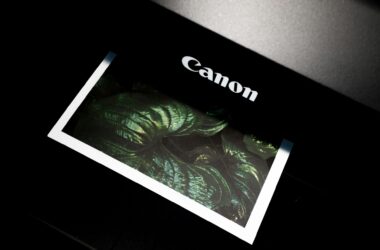Introduction
Welcome to the ultimate guide on finding the perfect Bluetooth speaker for your iPhone. In an era where music and mobility form the heartbeat of technology, the right speaker can elevate your auditory experience to new heights. As an iPhone user, your choice in a Bluetooth speaker not only defines the quality of sound but also how seamlessly you can integrate your mobile world with your auditory one.
Choosing the right Bluetooth speaker is more than just about loudness or bass; it’s about finding the perfect harmony between your device and your music, ensuring a seamless blend of convenience, quality, and functionality. This guide is dedicated to iPhone users seeking a wireless audio experience that complements the sophistication and performance of their device.
In this journey, we’ll explore the crucial elements of compatibility between Bluetooth speakers and iPhones, ensuring your new speaker pairs flawlessly without compromising sound quality. But it doesn’t stop there; we delve into what makes a sound experience truly enriching – from the clarity of the highs and the depth of the lows to the overall user experience. Whether you’re listening to your favorite tunes, catching up on podcasts, or hosting a party, the right Bluetooth speaker can significantly enhance your audio experience.
So, let’s begin our quest to uncover the ideal Bluetooth companion for your iPhone, focusing on compatibility, sound quality, and user experience, ensuring that every beat and note brings you closer to the essence of the music you love.
1: Understanding Bluetooth Speakers Compatibility with iPhones
In the realm of wireless audio, compatibility is the cornerstone of a seamless listening experience, especially for iPhone users. But what exactly makes a Bluetooth speaker compatible with an iPhone? It all boils down to the communication protocols and profiles supported by both the speaker and the smartphone. For optimal performance, your Bluetooth speaker should support the Advanced Audio Distribution Profile (A2DP) standard, which allows high-quality audio streaming from your iPhone to the speaker.
1.1 The Impact of Bluetooth Versions
Bluetooth technology has evolved through various versions, each improving on the speed, range, and audio quality. iPhones typically support recent Bluetooth versions, ensuring they can communicate effectively with a wide range of speakers. However, the version of Bluetooth on your speaker can significantly affect both connectivity and sound quality.
- Bluetooth 4.0 and earlier: Offers basic connectivity and is suitable for streaming standard-quality audio. However, it might lack the range and bandwidth to deliver the best sound quality and maintain a stable connection.
- Bluetooth 4.1 and 4.2: Introduce improvements in data transfer speeds and energy efficiency. These versions provide a more stable connection and are better suited for audio streaming with fewer interruptions.
- Bluetooth 5.0 and later: Represent the gold standard for Bluetooth speakers compatible with iPhones. These versions offer enhanced range, faster speeds, and improved audio quality. They ensure a more reliable connection and can support higher-quality audio codecs, delivering a superior sound experience.
1.2 Common Connectivity Issues and Solutions
Even with the right technology, you might encounter issues when connecting your Bluetooth speaker to your iPhone. Here are some common problems and how to solve them:
- Pairing difficulties: If your iPhone can’t find the Bluetooth speaker, ensure that the speaker is in pairing mode and that your iPhone’s Bluetooth is turned on. Restart both devices if necessary and try again.
- Frequent disconnections: This can occur if there are physical obstructions between your iPhone and the speaker or if there are too many devices connected to your iPhone. Try moving closer to the speaker and disconnecting other Bluetooth devices from your iPhone.
- Poor sound quality: If the audio sounds poor, check if there’s interference from other wireless devices. Switching your Wi-Fi network to a different frequency band can sometimes help. Also, ensure your Bluetooth speaker is charged fully, as low battery can affect sound quality.
- Unable to connect after an iOS update: Occasionally, iOS updates can disrupt Bluetooth connections. If this happens, forget the device from your iPhone’s Bluetooth settings and pair it again.
2: Top Bluetooth Speakers for iPhone Users
Finding the perfect Bluetooth speaker can transform your music listening experience, especially when paired with your iPhone. Below, we’ve curated a list of top Bluetooth speakers that harmonize beautifully with iPhones, categorized based on portability, sound quality, and budget to help you find the best match for your needs.
2.1 Best for Portability
JBL Clip 4
- Overview: Compact and lightweight, the JBL Clip 4 is perfect for on-the-go music lovers. Its integrated carabiner clips easily to bags or belts, making it ideal for outdoor adventures.
- Features: Waterproof and dustproof design, 10 hours of battery life, and vibrant sound.
- Pros: Highly portable, rugged build, and great for outdoor use.
- Cons: Limited low-end bass response due to its small size.
- Why it’s suitable for iPhone users: Quick pairing with iPhone via Bluetooth and its small size makes it a great companion for travels and outdoor activities.
2.2 Best for Sound Quality
Bose SoundLink Revolve+
- Overview: Known for its 360-degree sound, the Bose SoundLink Revolve+ offers consistent, uniform coverage, filling any room with clear and resonant tones.
- Features: Deep, immersive sound, true 360-degree coverage, and up to 16 hours of playtime.
- Pros: Exceptional sound quality, durable design, and easy portability with its carrying handle.
- Cons: Pricier than other models and larger in size.
- Why it’s suitable for iPhone users: The Bose Connect app enhances the user experience with seamless iPhone integration, offering personalized settings and easy access to future updates.
2.3 Best on a Budget
Anker Soundcore 2
- Overview: The Anker Soundcore 2 provides an impressive sound experience without breaking the bank, proving that quality doesn’t always have to come at a high price.
- Features: IPX7 waterproof rating, 24-hour battery life, and BassUp technology for deeper bass.
- Pros: Affordable, long-lasting battery, and solid sound quality for the price.
- Cons: May lack the depth of sound compared to higher-end models.
- Why it’s suitable for iPhone users: Offers reliable performance and pairs effortlessly with iPhones, making it an excellent choice for budget-conscious users without sacrificing quality.
2.4 Choosing Your Perfect Match
When selecting the best Bluetooth speaker to pair with your iPhone, consider what matters most to you. Whether it’s the convenience of portability, the richness of sound, or finding a balance between cost and quality, there’s a speaker out there that fits your lifestyle and preferences. Each of these speakers offers something unique for iPhone users, from seamless connectivity to superior audio performance, ensuring your music always moves with you, exactly how you like it.
3: How to Connect Bluetooth Speakers to iPhones
Pairing your iPhone with a Bluetooth speaker is a straightforward process, but it’s important to follow each step carefully to ensure a successful connection. Here’s a step-by-step guide:
- Ensure Bluetooth is enabled on your iPhone: Open the Settings app, tap on Bluetooth, and toggle the switch to the ON position.
- Put your Bluetooth speaker in pairing mode: This usually involves holding down a specific button on the speaker until a light flashes or a sound indicates it’s in pairing mode. Refer to your speaker’s manual for exact instructions.
- Connect the speaker to your iPhone: Go back to your iPhone’s Bluetooth settings. Your speaker should appear under “Other Devices.” Tap on its name to connect. A checkmark will appear next to the device name once successfully paired.
- Confirmation and Usage: Once connected, audio from your iPhone should stream through the speaker. Adjust volume and settings as needed directly from your iPhone or the speaker.
3.1 Troubleshooting Common Issues
- Speaker Not Appearing in Bluetooth List: Ensure the speaker is in pairing mode and close enough to the iPhone. Restart both devices and try again.
- Connection Fails: Remove the speaker from your iPhone’s list of known devices by tapping the “i” icon next to its name and selecting “Forget This Device,” then try pairing again.
- Poor Sound Quality: Ensure there are no obstructions between your iPhone and the speaker. Check for any active downloads or apps running in the background that may affect performance.
4: Advantages of Using Bluetooth Speakers with iPhones
The combination of a Bluetooth speaker with an iPhone can significantly enhance your audio experience. Here are some of the key benefits:
- Wireless Convenience: Eliminate the clutter and limitations of wires. Stream your favorite music, podcasts, or audio books from your iPhone to your Bluetooth speaker effortlessly, keeping your space neat and your device portable.
- Improved Sound Quality: While the iPhone’s built-in speakers are adequate for personal listening, a Bluetooth speaker offers a more robust and enriched sound, bringing your audio to life whether you’re indoors or outdoors.
- Enhanced User Experience: Control your music, manage calls, and access voice assistants without having to physically handle your iPhone. Many Bluetooth speakers come with integrated controls and microphones, offering a seamless and interactive experience.
- Versatility for Different Scenarios: Whether you’re hosting a party, enjoying a picnic, working out, or simply relaxing at home, a Bluetooth speaker paired with your iPhone provides the perfect soundtrack for any occasion.
By leveraging the convenience and quality of Bluetooth speakers, iPhone users can enjoy a superior and versatile audio experience, making every moment sound better.
5: Buyer’s Guide to Choosing the Right Bluetooth Speaker for Your iPhone
When it comes to selecting the perfect Bluetooth speaker for your iPhone, several factors come into play. Understanding these can help you make an informed decision that matches your needs and preferences.
5.1 Factors to Consider:
- Size and Portability: Consider how and where you will use your Bluetooth speaker. If you’re always on the move, look for compact, lightweight models. For home use, larger speakers might offer better sound quality.
- Battery Life: Battery longevity is crucial, especially for portable speakers. Look for speakers with a battery life that suits your daily usage to avoid frequent recharging.
- Waterproof Rating: If you plan to use your speaker near water or outdoors, check its waterproof or water-resistant rating. Speakers with IPX7 or higher ratings are safe to use around pools or in light rain.
- Additional Features: Features like built-in microphones, multi-speaker pairing, and voice assistant support can enhance your user experience. Decide which features are most important to you.
- Sound Quality: Not all speakers are created equal in terms of sound quality. Consider speakers with clear highs, deep bass, and overall balanced sound. Reading reviews and testing in-person can help assess sound quality.
5.2 Balancing Cost with Quality:
- It’s possible to find a high-quality Bluetooth speaker without overspending. Set a budget, but be wary of extremely low-priced models, as they may compromise on sound quality or durability.
- Look for the best value by comparing features and prices of different speakers. Sometimes, spending a bit more can significantly enhance the listening experience and product longevity.
6: FAQs and Common Concerns
Q: How long should a Bluetooth speaker’s battery last? A: Ideally, a good Bluetooth speaker should offer around 10-20 hours of playback time, but this can vary based on the speaker’s size and usage.
Q: How far can I be from the speaker without losing connection? A: Most Bluetooth speakers offer a range of about 30 feet, but this can vary based on obstacles and interference.
Q: What should I do if my Bluetooth speaker won’t connect to my iPhone? A: Ensure both devices’ Bluetooth settings are enabled and the speaker is in pairing mode. Restart both devices and try reconnecting. If issues persist, reset the speaker or consult the user manual.
Q: Is the warranty important when buying a Bluetooth speaker? A: Yes, a warranty can protect your purchase from defects or malfunctions. Look for products with at least a one-year warranty for added peace of mind.
Conclusion
Selecting the right Bluetooth speaker for your iPhone involves considering factors like size, battery life, and sound quality. By understanding your needs and preferences, you can find a speaker that enhances your audio experience without compromising on convenience or quality.
We hope this guide has provided you with valuable insights to make an informed decision. Whether for parties, outdoor adventures, or personal listening, the perfect Bluetooth speaker can elevate your iPhone experience to new heights.
Now, we’d love to hear from you! Share your experiences, questions, or tips regarding Bluetooth speakers for iPhones in the comments below. Your feedback helps us all learn and grow in our quest for the perfect sound companion.