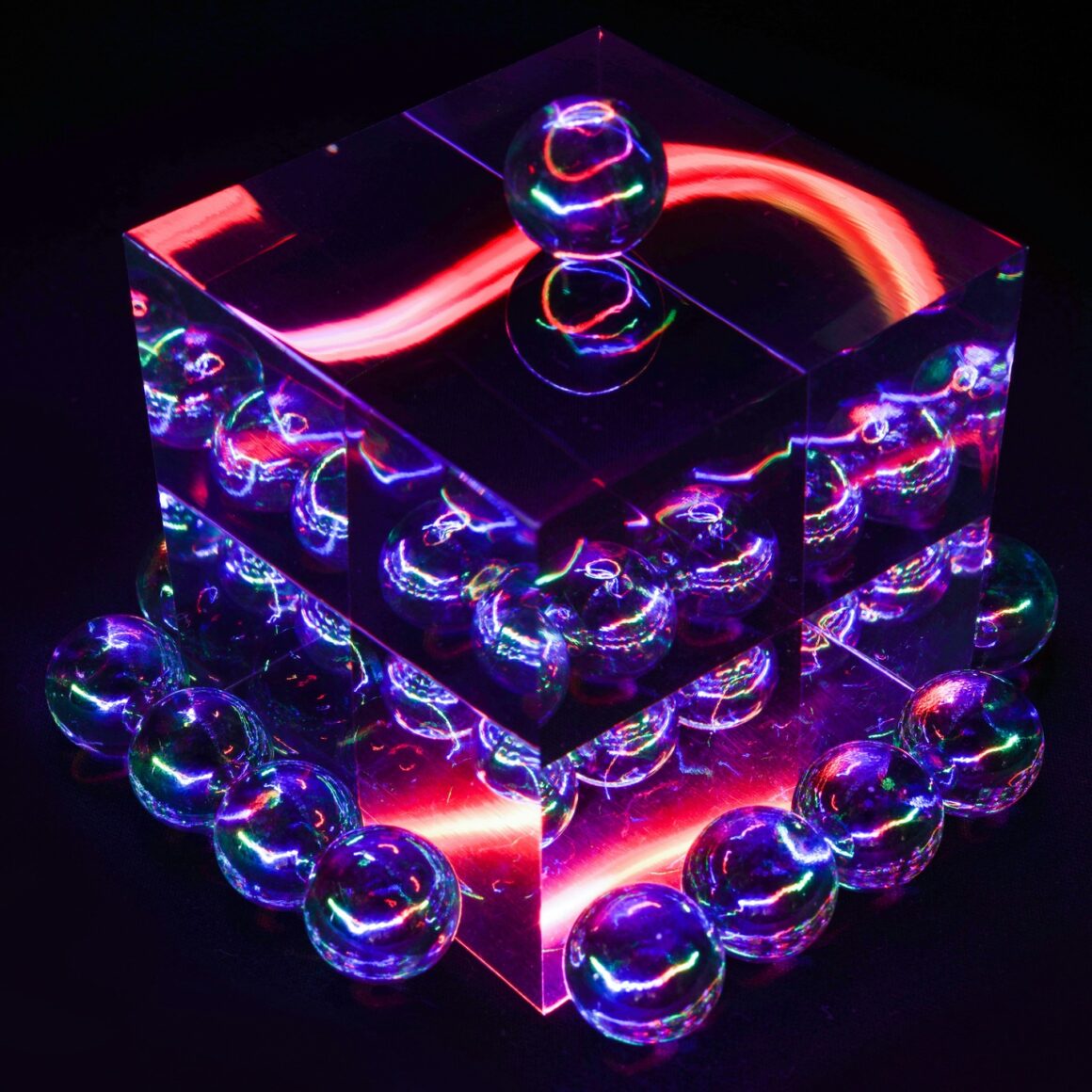1. Introduction
Welcome to a world where creativity meets technology! In this era of innovation, the fusion of tech and crafts opens up a realm of endless possibilities, especially for women keen on exploring and expressing their artistic talents. This blog post is dedicated to all the inventive minds out there who are eager to delve into the DIY universe, specifically through the lens of technology. Whether you are a seasoned crafter or a novice eager to learn, these DIY tech projects are designed to inspire, challenge, and delight. From fashioning LED jewelry to building your own smart devices, these projects not only cater to your creative spirit but also empower you to acquire new tech skills. So, grab your tools, and let’s embark on this exciting journey of creating and learning!
2. Why DIY Tech Projects?
In a world increasingly driven by technology, blending DIY crafts with tech is not just a hobby; it’s a powerful way to build skills, express creativity, and even make a statement. Why should you consider DIY tech projects?
1. Skill Development: Engaging in DIY tech projects is an excellent way to develop a wide range of skills. From basic electronics to coding, these projects encourage you to step out of your comfort zone and learn something new. It’s about more than just the final product; it’s the journey of acquiring valuable skills that can be applied in various aspects of life.
2. Creative Expression: Technology adds a new dimension to traditional crafting. Imagine a piece of jewelry that lights up to match your mood or a custom-built gaming console that reflects your personality. These projects allow for a unique expression of creativity, blending art and technology in ways that conventional crafts cannot.
3. Empowerment through Technology: There’s something incredibly empowering about understanding and manipulating technology to create something unique. For women, who have historically been underrepresented in tech fields, DIY projects are a fun and accessible way to break stereotypes and build confidence in handling tech-based tasks.
4. Customization and Personalization: DIY tech projects offer the freedom to customize and personalize creations to suit your taste and needs. Unlike off-the-shelf products, these projects can be tailored to reflect your style, preferences, and functionality requirements.
5. Environmental Impact: Many DIY projects encourage the use of recycled materials and sustainable practices. Building your own solar-powered phone charger, for instance, not only saves energy but also promotes environmental consciousness.
These projects are more than just hobbies; they’re stepping stones to becoming more tech-savvy, environmentally aware, and creatively fulfilled.
3. Project A: Customized LED Jewelry
Project Overview: Imagine wearing a piece of jewelry that’s not just a fashion statement but a showcase of your tech skills. This project involves creating LED jewelry, combining the elegance of accessories with the allure of glowing lights.
3.1 Step-by-Step Guide:
- Materials Needed: LEDs, coin cell batteries, conductive thread, and your choice of jewelry base (e.g., necklace, bracelet).
- Design Your Circuit: Plan the layout of LEDs on your jewelry. Remember, each LED needs to connect to the battery.
- Sewing the Circuit: Using conductive thread, sew the LEDs onto the jewelry, creating a path back to the battery.
- Battery Attachment: Attach the coin cell battery in a way that it can be easily replaced. Ensure it’s securely connected to the conductive thread.
- Test and Troubleshoot: Once everything is in place, test your jewelry. If the LEDs don’t light up, check your connections and ensure there’s no short circuit.
3.2 Personalization Tips:
- Choose LEDs in your favorite colors.
- Experiment with blinking LEDs for an added effect.
- Integrate beads or other decorative elements to enhance the aesthetic.
4. Project B: Solar-Powered Phone Charger
Project Overview: Harness the power of the sun to charge your phone! This eco-friendly project not only teaches basic electronics but also contributes to sustainable living.
4.1 Step-by-Step Guide:
- Materials Needed: Solar panel (5-6V), voltage regulator, diode, rechargeable battery pack, USB port, and a container for the charger.
- Assembling the Circuit: Connect the solar panel to the voltage regulator, then to the battery pack. The diode ensures current flows in the correct direction.
- Adding the USB Port: Connect the USB port to the battery pack. This is where you’ll plug in your phone.
- Housing Your Charger: Place all components in a weather-resistant container. Ensure the solar panel is exposed to sunlight.
- Testing: Place the charger in sunlight and connect your phone. Check if it’s charging efficiently.
4.2 Environmental Benefits:
- Reduces reliance on conventional power sources.
- Promotes the use of renewable energy.
- Encourages the recycling of materials for the container.
5. Project C: Handmade Smart Mirror
Project Overview: Transform a regular mirror into a smart one that not only shows your reflection but also displays important information like the weather, time, or your daily schedule.
5.1 Step-by-Step Guide:
- Materials Needed: Two-way mirror, monitor, Raspberry Pi (or similar mini-computer), HDMI cable, and basic tools for assembly.
- Prepare the Monitor: Remove any unnecessary framing from the monitor to fit behind the two-way mirror.
- Setting Up Raspberry Pi: Install the necessary software on the Raspberry Pi to run the smart mirror interface. There are open-source options available that can display time, weather, calendar, and more.
- Assembly: Position the monitor behind the mirror and ensure the display aligns correctly. Secure everything in place.
- Final Setup: Connect the Raspberry Pi to the monitor, and power it up. Adjust the settings and display according to your preferences.
5.2 Personalizing Your Smart Mirror:
- Customize the display layout and information.
- Add voice recognition for a more interactive experience.
- Consider framing the mirror to match your home décor.
6. Project D: DIY Home Automation System
Project Overview: Create your own home automation system to control lighting, temperature, or security with a touch of a button or a simple voice command.
6.1 Step-by-Step Guide:
- Materials Needed: Microcontroller like Arduino or Raspberry Pi, sensors (like temperature, motion), relays, and a basic understanding of coding.
- Designing the System: Plan what aspects of your home you want to automate—lights, temperature, or security systems.
- Programming the Microcontroller: Write or modify existing code to control the various components. Plenty of tutorials and free code libraries are available online.
- Connecting the Components: Attach sensors and relays to the microcontroller, then to the devices you want to control.
- Testing and Troubleshooting: Test each component individually and then as a whole system. Ensure all parts communicate correctly and respond to your commands.
6.2 Customization Tips:
- Start with automating a single room or function before expanding.
- Integrate voice control for added convenience.
- Keep scalability in mind for future enhancements.
7. Project E: Build Your Own Mini Robot
Project Overview: Dive into the fascinating world of robotics by building your own mini robot. This project is a fun introduction to robotics and programming, offering a hands-on experience in creating a small, functional robot.
7.1 Step-by-Step Guide:
- Materials Needed: Basic robot kit (including motors, wheels, battery pack, and a microcontroller like Arduino), sensors, and jumper wires.
- Assembling the Robot: Follow the instructions in the robot kit to assemble the basic structure, including attaching the wheels to the motors.
- Programming the Microcontroller: Using Arduino or a similar platform, program the robot to move, turn, and stop. Incorporate sensors to enable the robot to navigate around obstacles.
- Testing and Experimentation: Test your robot in different environments. Make adjustments to the programming to improve its navigation and functionality.
7.2 Introduction to Basic Robotics:
- Learn about basic mechanical and electronic components.
- Understand the fundamentals of programming a microcontroller.
- Experiment with different sensors to enhance the robot’s capabilities.
8. Project F: Crafting a Digital Picture Frame
Project Overview: Turn a regular picture frame into a digital one that displays a slideshow of your favorite photos. This DIY project is perfect for personalizing your space or creating a unique gift.
8.1 Step-by-Step Guide:
- Materials Needed: An old monitor or digital display, Raspberry Pi (or similar), memory card with your photos, and a picture frame that fits the display.
- Preparing the Display: Remove any unnecessary parts from the monitor, keeping only the screen.
- Setting Up the Raspberry Pi: Install software that can run a photo slideshow. Load your selected photos onto the memory card.
- Assembling the Frame: Fit the monitor into the picture frame. Ensure the screen is properly aligned and secure.
- Final Setup: Connect the Raspberry Pi to the display. Set up the slideshow settings and start displaying your photos.
8.2 Personalizing with Digital Art:
- Regularly update the photos for fresh decor.
- Integrate art or inspirational quotes with your photographs.
- Use the frame to display digital art or interactive media.
9. Project G: Interactive LED Flower Pot
Project Overview: Bring your indoor gardening to life with an interactive LED flower pot. This project combines the beauty of plants with the charm of colored lights, which can change based on the time of day or even the health of the plant.
9.1 Step-by-Step Guide:
- Materials Needed: A flower pot, multi-colored LEDs, Arduino microcontroller, soil moisture sensor, and basic wiring supplies.
- Setting Up the Sensor: Install the soil moisture sensor in the pot to monitor the health of the plant.
- Programming the LEDs: Connect the LEDs to the Arduino and program them to change colors based on the sensor’s readings. For instance, LEDs can turn blue for adequate moisture levels or red to indicate dry soil.
- Assembling the Pot: Integrate the electronics discreetly into the flower pot, ensuring they do not interfere with the plant’s growth or watering.
9.2 Combining Tech with Nature:
- Create a visual reminder to water your plants.
- Experiment with different light patterns and colors.
- Add a timer to make the LEDs function as a decorative night light.
10. Project H: Programmable Sewing with Conductive Thread
Project Overview: Merge the timeless craft of sewing with modern technology by creating a programmable fabric item using conductive thread. This project is perfect for those who enjoy sewing and want to add a tech twist to their creations.
10.1 Step-by-Step Guide:
- Materials Needed: Conductive thread, fabric, LEDs, coin cell battery, snap buttons (for turning on/off), and basic sewing supplies.
- Designing Your Circuit: Plan your sewing pattern, ensuring that the conductive thread connects the LEDs to the battery while creating an appealing design.
- Sewing the Circuit: Carefully sew the conductive thread into the fabric, attaching LEDs and creating a path back to the battery. Use snap buttons as a switch to easily turn the LEDs on and off.
- Testing and Troubleshooting: Once your sewing is complete, test the circuit. Ensure all connections are secure and the LEDs light up as intended.
10.2 Merging Traditional Crafts with Electronics:
- Create wearable tech like illuminated scarves or hats.
- Design interactive home decor such as cushion covers or wall hangings.
- Experiment with different patterns and light effects for unique designs.
11. Project I: DIY Electronic Music Box
Project Overview: Create a personalized music box that plays custom tunes. This project blends the charm of traditional music boxes with the flexibility of electronic programming, allowing you to choose or compose the music it plays.
11.1 Step-by-Step Guide:
- Materials Needed: An Arduino microcontroller, piezo speaker, push buttons, resistors, and a small box to house the components.
- Programming the Tunes: Use the Arduino to program the piezo speaker to play melodies. You can code your own tunes or use pre-written music scripts.
- Building the Circuit: Connect the push buttons to the Arduino, allowing you to select different tunes or control playback.
- Assembling the Music Box: Place all components inside the box, with the speaker positioned to optimize sound. Decorate the box to your liking.
11.2 Customizing Tunes and Design:
- Compose your own melodies for a personal touch.
- Design the exterior to reflect a theme or personal style.
- Add features like volume control or song selection.
12. Project J: Creating a Personalized Gaming Console
Project Overview: Build your own gaming console tailored to your gaming preferences. This project is a fun way to learn about electronics and programming while creating a device that offers endless hours of entertainment.
12.1 Step-by-Step Guide:
- Materials Needed: Raspberry Pi, game controller (USB or Bluetooth), HDMI cable, SD card with emulator software, and a case for the console.
- Setting Up the Emulator: Install emulator software on the Raspberry Pi to run your favorite classic games. There are several free options available online.
- Configuring the Controller: Connect your controller to the Raspberry Pi and configure the controls.
- Assembling the Console: House the Raspberry Pi in a case. Connect it to a display using the HDMI cable.
13.1 Tailoring Gaming Experiences:
- Customize the emulator’s interface and settings to your liking.
- Create a unique case design that reflects your personal style.
- Add multiplayer functionality with additional controllers.
Conclusion
In conclusion, these 10 DIY tech projects for women demonstrate that technology and creativity can go hand in hand. They provide an empowering way to learn new skills, customize personal belongings, and even contribute to sustainable living. Whether you’re crafting a smart mirror, programming a music box, or building a mini robot, each project promises a rewarding and enjoyable experience. So, why not pick one and start your tech crafting adventure today?
We’d love to see your DIY creations! Share your projects with us in the comments or tag us on social media. For more inspiring DIY tech ideas and updates, don’t forget to subscribe to our newsletter.