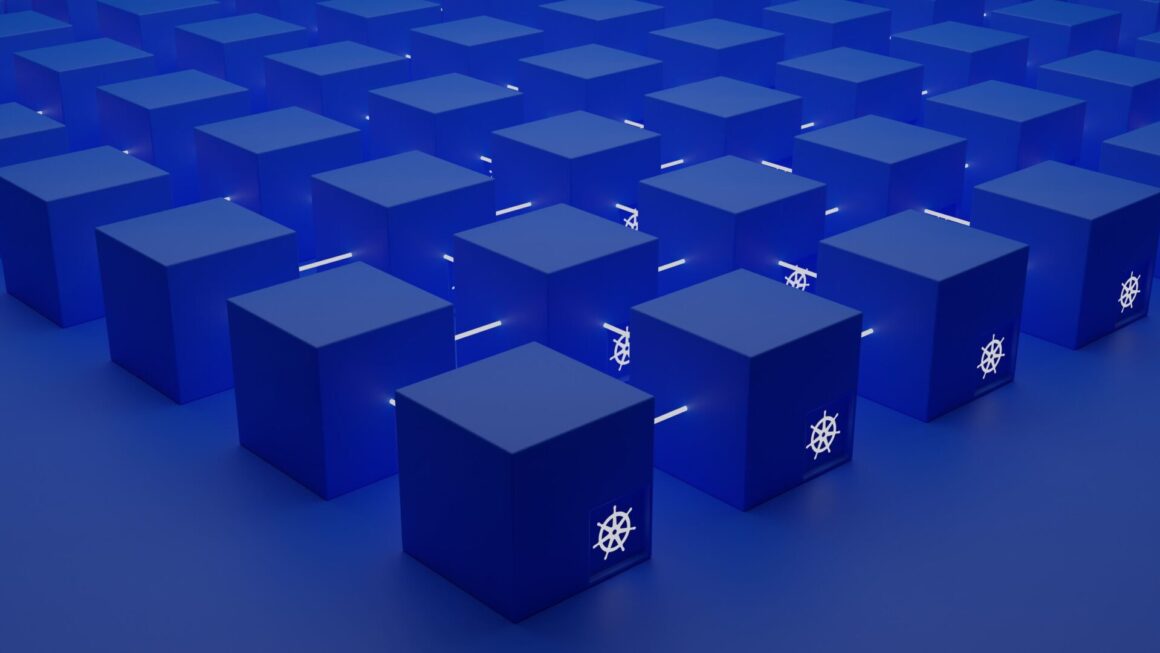Introduction
What is Kubernetes and Why is it Essential?
Welcome to this comprehensive guide aimed at providing an introduction to Kubernetes for developers. If you’re a developer who has heard the term “Kubernetes” tossed around in tech circles but are still unsure of what it exactly is or why you should care, you’re in the right place. Kubernetes is an open-source platform designed to automate the deployment, scaling, and operation of application containers. It groups containers that make up an application into logical units for easy management and discovery.
The Problem Kubernetes Solves
In the fast-paced world of software development, efficient deployment and management of applications have become critical. Containers have emerged as an excellent solution for this, encapsulating an application and its dependencies into a ‘container’ to ensure it runs seamlessly across all computing environments. But as beneficial as containers are, they present their own set of complexities when deployed at scale. This is where Kubernetes steps in.
Kubernetes streamlines the process of container orchestration, automating what would otherwise be manual processes. It solves the problem of coordinating and scheduling containers, helping you manage a cluster of containers effortlessly. You can deploy, update, and scale applications without downtime, manual intervention, or custom scripts. In short, Kubernetes makes your life as a developer easier by taking care of the operational complexities involved in deploying and running containerized applications.
What This Article Will Cover
This article aims to be a comprehensive guide covering a variety of topics to get you well-acquainted with Kubernetes:
- Understanding the core components of Kubernetes architecture
- How Kubernetes compares with Docker and how they can work together
- A step-by-step guide to setting up a Kubernetes cluster
- Kubernetes Deployment: How to deploy applications
- Orchestration basics: Automating container management
- Best practices for developers using Kubernetes
By the end of this guide, you will have a solid foundation on Kubernetes and how to integrate it into your development workflow. Whether you are a seasoned developer or someone who is just starting out, understanding Kubernetes is an indispensable skill in today’s dev landscape.
Stay tuned, and let’s dive into the world of Kubernetes!
What is Kubernetes?
Defining Kubernetes and Its Core Purpose
Kubernetes is an open-source container orchestration platform that automates various aspects of application deployment, scaling, and management. Originating from a Greek word meaning “helmsman” or “pilot,” Kubernetes takes on the essential role of navigating your containerized applications. Its primary purpose is to make it easier to deploy, scale, and operate containers across a cluster of machines.
In the realm of cloud computing, Kubernetes has become somewhat of a standard tool. As organizations increasingly adopt cloud-native applications and microservices, the complexities associated with managing such architectures at scale have grown. Kubernetes simplifies these complexities by offering automated deployment capabilities, among other features, thereby allowing businesses to maintain the efficiency and reliability of their services.
History and Evolution of Kubernetes
The Kubernetes project was originally started by Google engineers Joe Beda, Brendan Burns, and Craig McLuckie, and was later donated to the Cloud Native Computing Foundation (CNCF). Google had been running container-based architectures for years, and Kubernetes was inspired by its internal system called “Borg.” The project was officially launched in 2014 and has seen tremendous growth and community contribution since then.
Over the years, Kubernetes has evolved to support more than just Docker containers; it now supports other container runtimes like containerd and CRI-O. It has also expanded its feature set to include service discovery, distributed storage, and advanced scheduling policies, among others. The ecosystem around Kubernetes has exploded, giving birth to a variety of third-party tools and extensions that make it even more powerful and flexible.
From its inception to its current state, Kubernetes has revolutionized the way companies think about building, deploying, and scaling applications. It has become the go-to solution for modern, cloud-native development practices, and its influence shows no signs of waning.
In summary, Kubernetes serves as the backbone for modern cloud computing, offering a robust and flexible framework for managing containerized applications at scale. Its history and continuous evolution demonstrate its vital role in shaping the future of software development and operations.
Stay tuned as we delve deeper into why Kubernetes is a must-have tool for developers and how its architecture is designed to handle the complex needs of today’s applications.
Why Developers Need Kubernetes?
Challenges in Modern Development
In the constantly evolving landscape of software development, agility and speed are more crucial than ever. Developers today are not just writing code; they are also tasked with ensuring that applications are scalable, maintainable, and easily deployable. This involves a slew of challenges:
- Resource Management: Ensuring efficient utilization of hardware resources to avoid waste.
- Scalability: The need for applications to handle increased loads gracefully, without requiring a full-scale redesign.
- High Availability: Ensuring your application remains accessible, even when some parts of your system fail.
- Portability: The ability to run applications consistently across multiple environments, whether it’s on-premises, in the cloud, or even a developer’s local machine.
One of the significant benefits of using Kubernetes is its ability to address these challenges head-on. Kubernetes provides robust solutions for automating deployment, scaling, and management of containerized applications, allowing developers to focus on writing code rather than managing infrastructure. It not only accelerates the software delivery process but also enhances the manageability and observability of applications in production.
Kubernetes and DevOps: A Match Made in Heaven
When discussing modern development practices, it’s impossible to ignore the impact of DevOps—a set of practices that aims to shorten the software development life cycle and provide continuous delivery. Kubernetes and DevOps are inherently interconnected, complementing each other to offer a complete toolset for modern application development and deployment.
Here’s how they integrate:
- Automated Deployment: Both DevOps and Kubernetes advocate for automation. Kubernetes takes care of automating container orchestration, thereby fitting seamlessly into a DevOps pipeline.
- Scalability: DevOps emphasizes the need for automatic scaling depending on application needs. Kubernetes directly addresses this by automatically scaling services up or down based on metrics like CPU usage or custom-defined metrics.
- Configuration Management: DevOps practices often involve configuration management tools like Ansible, Puppet, or Chef. Kubernetes’ declarative API allows you to manage configurations seamlessly, often eliminating the need for separate tools.
- Monitoring and Logging: Observability is a core tenet of DevOps. Kubernetes offers extensive monitoring and logging capabilities, allowing DevOps teams to have greater visibility into applications.
- Collaboration: Kubernetes promotes a culture of collaboration by breaking down silos between development and operations, which is the essence of DevOps. It allows both teams to work together more efficiently, enhancing productivity and reducing time-to-market for new features.
In a nutshell, Kubernetes not only simplifies many challenges facing developers today but also serves as a catalyst for implementing successful DevOps practices. By leveraging both, organizations can build, deploy, and scale applications more efficiently than ever before. So if you’re a developer looking to level up your game, understanding Kubernetes and integrating it into your DevOps pipeline is an excellent place to start.
Core Components of Kubernetes
Understanding the architecture of Kubernetes is crucial for any developer who wants to harness its full capabilities. The Kubernetes architecture is designed with the principles of scalability and fault-tolerance in mind, providing a strong foundation for distributed systems. In this section, we’ll dive into the primary architectural elements of Kubernetes, helping you understand what makes it tick.
Kubernetes Architecture Explained
Kubernetes is made up of a cluster of machines, and its architecture can be generally divided into two main components: the Control Plane and the Worker Nodes.
- Control Plane: This is the “brain” of your Kubernetes Cluster. It makes all the global decisions about the cluster, like scheduling, and detects and responds to cluster events (e.g., starting up a new pod).
- Worker Nodes: These are the “muscles” that run containers. Worker nodes in a Kubernetes cluster are the machines, VMs, or physical computers that run your applications.
Now let’s go into more detail about some of these architectural elements.
Cluster
The term “Cluster” refers to the set of machines that Kubernetes manages as a single unit. A cluster is composed of multiple nodes (both master and worker nodes) that can run containerized applications. The idea behind a cluster is to treat all the individual servers as a single unit where you can deploy your containers. This abstraction is essential for enabling scalability and high availability.
Node
Nodes are the worker machines in a Kubernetes cluster. A Node may be a virtual machine or a physical machine, depending on your setup. Each Node is managed by the Control Plane and contains the services necessary to run Pods. Nodes do the actual work of running containers and work under the directives sent from the Control Plane. In short, you can think of Nodes as the individual servers that make up the cluster.
Here are some components that you’d typically find in a Node:
- Kubelet: An agent that ensures containers are running in a Pod.
- Kube-proxy: Maintains network rules and allows network communication to your Pods from network sessions inside or outside of your cluster.
- Container Runtime: Software responsible for running containers (e.g., Docker, containerd).
Pod
The smallest deployable unit in a Kubernetes cluster is called a Pod. A Pod can host one or more containers that are tightly coupled and share the same life-cycle and storage. Pods are ephemeral by nature, which means they can be stopped and started dynamically based on the needs and resources of the cluster. Each Pod gets its own IP address, which allows it to communicate with other Pods and services within the same cluster seamlessly.
When you deploy an application, you usually define what containers you want to run and what resources they require, and those containers are then wrapped into Pods for deployment.
By understanding these core components—Cluster, Node, and Pod—you get a bird’s-eye view of Kubernetes architecture. This knowledge is critical for anyone looking to understand how Kubernetes handles resource distribution, scalability, and high availability, all of which are crucial in modern software development.
Kubernetes vs Docker: A Comparison
When discussing container orchestration, two names almost always come up: Kubernetes and Docker. While both technologies are vital in the modern software development landscape, they serve different purposes and solve different problems. In this section, we’ll explore the differences between Kubernetes and Docker and shed light on how they can work synergistically to provide a complete solution for container management.
Kubernetes vs Docker: The Core Differences
- Level of Abstraction:
- Kubernetes: Provides a high level of abstraction that allows you to manage a cluster of machines as a single unit. It focuses on orchestration of containers.
- Docker: Focuses primarily on automating the deployment of individual containers. It offers a lower level of abstraction where each container is an atomic unit.
- Focus Areas:
- Kubernetes: Concentrates on orchestration, scaling, and management. It doesn’t care much about what kind of containers it’s orchestrating.
- Docker: While it also provides a rudimentary orchestration feature via Docker Swarm, its primary focus is on containerization—packaging an application and its dependencies into a “container.”
- Ease of Use:
- Kubernetes: Generally considered to have a steeper learning curve, given its extensive feature set and capabilities.
- Docker: Known for its simplicity and quick setup. It’s straightforward to containerize an application using a Dockerfile.
- Portability:
- Kubernetes: Can orchestrate containers running on a cluster of machines, which can be located either on-premises or in the cloud.
- Docker: Containers are portable but running them at scale across a cluster requires additional orchestration, which Docker Swarm provides at a basic level.
- Community and Ecosystem:
- Kubernetes: Backed by the Cloud Native Computing Foundation (CNCF), it has a large, vibrant community and a rich ecosystem of third-party tools.
- Docker: Also has a strong community, but its ecosystem is not as expansive as Kubernetes when it comes to container orchestration.
How Kubernetes and Docker Can Work Together
Despite their differences, Kubernetes and Docker are not mutually exclusive; they are often used together to offer a full-stack solution for running containers at scale.
- Docker as a Runtime: Kubernetes can use Docker as its container runtime, meaning that the containers Kubernetes orchestrates can be Docker containers.
- Docker Images: The same Docker images you create can also be orchestrated by Kubernetes. This provides a seamless transition from development to production as the same container can move through both stages.
- Unified Environment: Using Docker for containerization and Kubernetes for orchestration, teams can unify their development and production environments, streamlining the pipeline and reducing “it works on my machine” issues.
- Complementary Features: While Docker excels at packaging applications, Kubernetes excels at managing them. Combining the two gives you a robust, full-featured platform for both developing and deploying your applications.
In summary, while Kubernetes and Docker serve different needs, they also complement each other exceedingly well. Developers often use Docker to build and run their applications locally and then rely on Kubernetes for orchestration when it’s time to scale and manage containers in production. By understanding the distinct roles they play and how they interact, developers can harness the full power of containers to make their applications more scalable, portable, and resilient.
Setting Up a Kubernetes Cluster: A Step-By-Step Guide
Setting up a Kubernetes cluster may seem like a daunting task, especially if you’re new to the world of container orchestration. However, with the right guidance, the process can be smooth and straightforward. In this section, we’ll walk you through the steps to set up your very own Kubernetes cluster, allowing you to take full advantage of this powerful platform.
Prerequisites and Requirements
Before diving into the setup process, let’s discuss the prerequisites and requirements. Ensure that you have the following:
- Operating System: A Linux distribution or macOS for the control plane node (Windows is also supported but might involve additional configurations).
- Hardware:
- Minimum 2GB of RAM for each node.
- At least 2 CPUs for the control plane node.
- Adequate disk space depending on your application needs.
- Networking:
- All nodes should be able to communicate with each other.
- Public or private IP addresses for all nodes.
- Software:
kubectl: The command-line tool for interacting with the cluster.- A container runtime like Docker or containerd.
kubelet: The Kubernetes agent to be installed on nodes.
- Cloud or On-Premises: Decide whether you’ll be using a cloud provider like AWS, GCP, or Azure, or setting up on-premises.
Step-By-Step Guide to Setting Up a Kubernetes Cluster
Step 1: Prepare the Nodes
- Update your package index:
sudo apt update(Ubuntu) orsudo yum update(CentOS). - Install a container runtime (e.g., Docker):
sudo apt install docker.io(Ubuntu).
Step 2: Install Kubernetes Components
Install kubectl:
sudo apt-get update && sudo apt-get install -y apt-transport-https
sudo curl -fsSL https://packages.cloud.google.com/apt/doc/apt-key.gpg | sudo apt-key add -
sudo echo "deb https://apt.kubernetes.io/ kubernetes-xenial main" | sudo tee -a /etc/apt/sources.list.d/kubernetes.list
sudo apt-get update
sudo apt-get install -y kubectlInstall kubelet and kubeadm:
sudo apt-get install -y kubelet kubeadmEnable and start the kubelet service:
sudo systemctl enable kubelet
sudo systemctl start kubeletStep 3: Initialize the Control Plane Node
On the master node, initialize the cluster:
sudo kubeadm initSet up the local kubeconfig:
mkdir -p $HOME/.kube
sudo cp -i /etc/kubernetes/admin.conf $HOME/.kube/config
sudo chown $(id -u):$(id -g) $HOME/.kube/configStep 4: Join Worker Nodes to the Cluster
On each worker node, use the kubeadm join command provided at the end of the kubeadm init output on the master node.
sudo kubeadm join [master-ip]:[master-port] --token [token] --discovery-token-ca-cert-hash [hash]And that’s it! You should now have a fully functioning Kubernetes cluster. Use kubectl get nodes to verify that all nodes have joined the cluster and are functioning correctly.
Setting up a Kubernetes cluster might involve quite a few steps, but the payoff is a powerful, scalable platform for deploying applications. With your new cluster, you’re well on your way to unlocking the full potential of Kubernetes.
Kubernetes Deployment for Developers: A Comprehensive Guide
For developers looking to leverage the power of Kubernetes, understanding how to deploy applications is a crucial skill. In this section, we will walk you through the entire process of deploying an application on a Kubernetes cluster. From understanding Kubernetes configuration files to actually rolling out your application, we’ve got you covered.
Deployment: The Heart of Application Management
In Kubernetes, a Deployment is a high-level concept that manages the desired state of your application. A Deployment allows you to:
- Scale: Automatically scale up or down the number of replicas of your application.
- Update: Roll out new versions seamlessly without downtime.
- Rollback: If something goes wrong, revert to the previous state.
In essence, a Deployment abstracts away the complexities associated with managing the application’s underlying Pods and ReplicaSets.
Kubernetes Configuration for Beginners
Before diving into the deployment, let’s take a moment to understand the Kubernetes configuration files. These are generally written in YAML format and specify the “desired state” of your application.
Here’s a simple example of a Kubernetes Deployment configuration file:
apiVersion: apps/v1
kind: Deployment
metadata:
name: my-app
spec:
replicas: 3
selector:
matchLabels:
app: my-app
template:
metadata:
labels:
app: my-app
spec:
containers:
- name: my-app
image: my-app:1.0This file tells Kubernetes to create a Deployment named my-app, running 3 replicas of the container my-app:1.0.
Key Settings:
- apiVersion: Specifies the API version to use (e.g.,
apps/v1for Deployments). - kind: Specifies the kind of resource you’re defining (e.g., Deployment, Pod, Service, etc.).
- metadata: Contains metadata like the name of the Deployment.
- spec: The desired state, including the number of replicas, the container image to use, etc.
Steps for Deploying an Application
Now let’s walk through the steps of deploying an application.
Step 1: Write the Configuration File
Create a YAML file (my-app-deployment.yaml) and input your configuration settings.
Step 2: Apply the Configuration
To create the Deployment, run:
kubectl apply -f my-app-deployment.yamlThis command tells Kubernetes to set up a Deployment as per the configuration in my-app-deployment.yaml.
Step 3: Verify the Deployment
To confirm that the Deployment was successful, run:
kubectl get deploymentsYou should see your Deployment listed, along with the number of replicas and other details.
Step 4: Access Your Application
If your application is web-based and you’ve set up a Service to expose it externally, you can now access it via the IP address and port number provided by the Service.
Step 5: Update the Application
To update, modify the image or other settings in your configuration file and run kubectl apply again:
kubectl apply -f my-app-deployment.yamlStep 6: Rollback If Needed
If an update fails or causes issues, you can rollback to a previous version of your Deployment:
kubectl rollout undo deployment/my-appAnd there you have it: a deployed application managed by Kubernetes. By understanding the basics of Kubernetes Deployments and configuration files, you’ve taken a significant step toward mastering Kubernetes, an invaluable skill for modern developers.
Kubernetes Orchestration Basics: Automating Container Management
Kubernetes is often praised for its ability to handle the automated management of containers, and for a good reason. Container management is complex, and doing it manually is not just tedious but also prone to errors. In this section, we delve into the basics of Kubernetes orchestration, focusing on how it automates various aspects of container management, making life easier for developers and system administrators alike.
The Need for Orchestration
Containers revolutionized the software development process by offering a lightweight and efficient means of packaging, distributing, and running applications. However, when it comes to managing containers at scale, things can quickly get complicated. This is where Kubernetes, or any other container orchestration platform, becomes indispensable.
What is Kubernetes Orchestration?
Orchestration in Kubernetes refers to the automated configuration, management, and coordination of containers. Kubernetes introduces a layer of abstraction that enables you to treat a group of distributed containers as a single entity. It automates various aspects of container management, including:
- Deployment: Automates the roll-out of new releases and updates, allowing for zero-downtime deployments, blue-green deployments, canary deployments, and more.
- Scaling: Automatically scales the number of container instances up or down depending on the load or predefined rules.
- Self-healing: Automatically replaces failed container instances and reschedules containers when nodes go down.
- Load Balancing: Distributes network traffic across multiple instances of an application, thereby ensuring high availability.
- Rollbacks: Allows you to revert to previous versions of your application, thereby making it easier to recover from errors or unwanted changes.
How Kubernetes Automates Container Management
Kubernetes leverages a variety of objects and abstractions to automate container management, such as:
- Pods: The smallest deployable unit in Kubernetes, a Pod can contain one or multiple containers that need to work together.
- ReplicaSets: Ensures that a specified number of identical Pods are running at all times.
- Deployments: Higher-level abstraction that manages ReplicaSets and provides declarative updates to Pods.
- Services: An abstraction for exposing applications running on a set of Pods as a network service.
- ConfigMaps and Secrets: Allows you to manage configuration data and secrets separately from container images, making your application more secure and easier to manage.
- Schedulers: Automatically places Pods onto Nodes based on resource availability, policies, or custom requirements.
- Controllers: Continuously monitor the state of the cluster and make changes to drive the current state towards the desired state described in the configuration.
By combining these components and abstractions, Kubernetes offers a comprehensive and robust framework for automating the entire lifecycle of containerized applications.
In conclusion, understanding Kubernetes orchestration basics is key to efficiently managing containers at scale. The platform’s automated container management capabilities offer a robust, scalable, and reliable environment for deploying modern applications. With Kubernetes, what used to be a complex and manual process becomes streamlined and automated, freeing you up to focus on what really matters: building great applications.
Conclusion: Transforming Development with Kubernetes
In this comprehensive guide, we’ve delved into the world of Kubernetes, covering everything from its essential role in modern software development to the nitty-gritty of deployments, configurations, and best practices. Our aim has been to provide a one-stop resource for developers looking to integrate Kubernetes into their toolkit.
Key Takeaways
- What Kubernetes Is: It’s a powerful system for automating the deployment, scaling, and management of containerized applications.
- Why It Matters: Kubernetes solves significant challenges in modern development, including automation, scaling, and management, thereby accelerating the DevOps pipeline.
- Core Components: Understanding the architecture and core components like Pods, Nodes, and Clusters is vital for effective use.
- Deployment & Configuration: Mastering the art of deploying applications and managing configurations is crucial.
- Orchestration Basics: Kubernetes automates complex tasks in container management, making life considerably easier for developers.
- Best Practices: Following established best practices can significantly improve your efficiency and the security of your applications.
By understanding these key aspects, you’re well on your way to becoming proficient in Kubernetes, an invaluable skill set that can only serve to make you more adaptable and effective in the ever-evolving landscape of software development.
Take the Leap into Kubernetes
If you’ve been holding back from diving into Kubernetes, there’s no better time to start than now. With the growing adoption of microservices and containerization, Kubernetes has become an indispensable tool for developers. By starting to integrate it into your development workflow today, you’re setting yourself up for greater opportunities and success in the future.
So, why wait? Begin your Kubernetes journey now, and unlock the full potential of this groundbreaking technology.