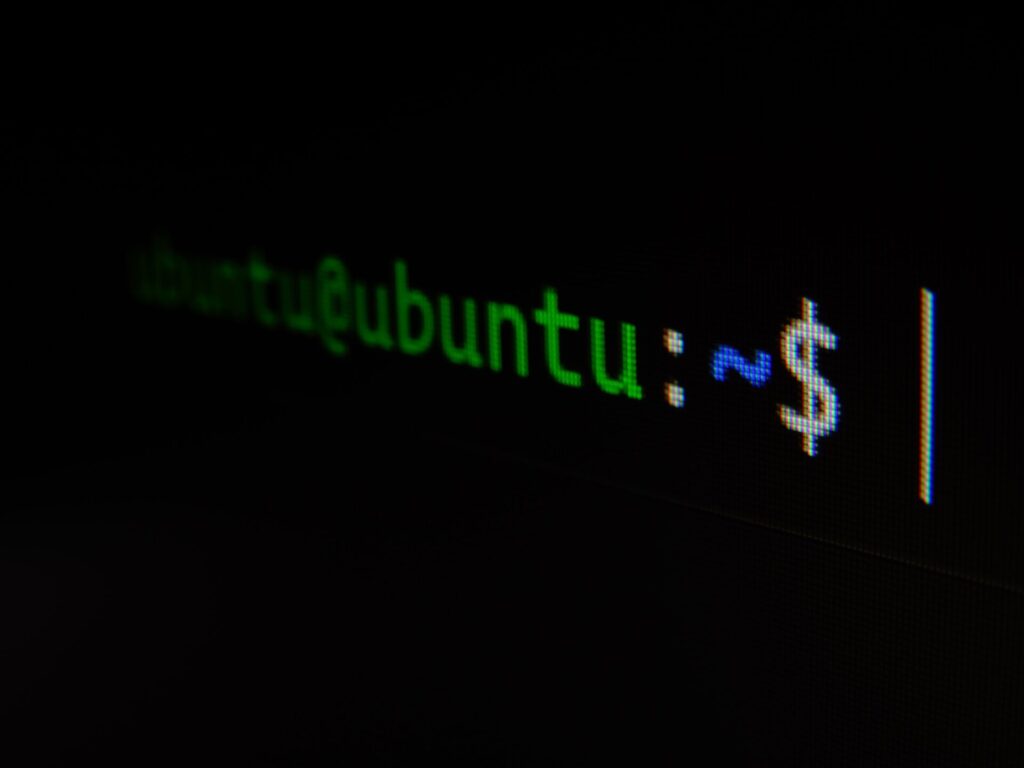Introduction
Choosing the right operating system (OS) for your computer is a decision that can greatly affect your daily tasks, work efficiency, and overall user experience. Whether you’re a developer, a gamer, or someone who uses a computer for basic tasks, the operating system serves as the backbone that supports all your activities. Make the wrong choice, and you could find yourself struggling with compatibility issues, lackluster performance, or even security vulnerabilities.
In this comprehensive blog post, we aim to ease your decision-making process by offering an in-depth comparison of the three major operating systems: MacOS, Windows, and Linux. Our analysis will cover a wide range of aspects, including:
- Features: What unique capabilities does each operating system offer?
- Security: How do these operating systems compare when it comes to keeping your data safe?
- Performance: Which OS offers the best speed and efficiency, especially for specific tasks like gaming or programming?
- User Experience: How user-friendly is each operating system, particularly for those who may not be tech-savvy?
By the end of this guide, you’ll have a clear understanding of the pros and cons of each operating system, enabling you to make an informed choice that aligns with your specific needs and preferences.
Importance of an Operating System
What is an Operating System?
An Operating System, commonly referred to as an OS, is the software that acts as an intermediary between computer hardware and the computer user. Think of it as the ‘brain’ of your computer; it controls and manages the hardware components like the CPU, memory, and disk drives, while also providing an interface where software applications and users can interact with the hardware.
Role of an Operating System in Computer Functionality
The importance of an operating system cannot be overstated, as it serves multiple crucial functions in a computing environment:
- Resource Management: The OS allocates and de-allocates hardware resources like CPU time, memory space, and I/O devices to various programs as efficiently and fairly as possible.
- User Interface: It provides a user interface—either graphical or command-line based—that allows users to interact with the computer.
- Software Compatibility: The OS is what allows you to run different types of software on your computer, from web browsers and word processors to complex databases and scientific simulations.
- Security: An OS maintains the security of the information stored in the system through account passwords and similar measures. It also controls access to the computer hardware to prevent unauthorized usage.
- Data Management: It provides a system of file management, arranging files on different storage devices in such a way that they can be easily managed and retrieved when needed.
- Process Coordination: In multi-tasking environments, the OS helps in the proper execution of multiple processes concurrently.
- Networking: For computers connected to a network, the operating system handles the sending and receiving of data packets, ensuring secure and efficient data communication.
- Hardware Abstraction: The OS provides an abstract layer where software applications interact, shielding them from the complexities involved in directly accessing hardware components.
Understanding the role of an operating system helps users make better decisions when choosing between MacOS, Windows, and Linux, as each offers different strengths and weaknesses in these areas.
How to Choose an Operating System
How to Choose the Best Operating System for Developers
For many developers, choosing the right operating system is as important as picking the right programming language or IDE (Integrated Development Environment). Your productivity, workflow, and even job opportunities can be significantly influenced by this choice.
Here are some key factors to consider when selecting an operating system, specifically focusing on the needs and requirements of developers:
- Performance
- Speed: Are you running heavyweight IDEs, multiple virtual machines, or databases? You’ll want an OS that can handle these tasks smoothly.
- Resource Efficiency: Some operating systems are better optimized to make the most of your hardware, which is crucial when you need to run demanding applications.
- Scalability: Can the OS handle your growing needs? For instance, Linux servers are generally easier to scale compared to Windows servers.
- Compatibility
- Software Tools: Not all development tools are available on every platform. For instance, Xcode for iOS development is exclusive to MacOS.
- Libraries and Frameworks: Certain libraries and frameworks may only be available or better supported on specific operating systems.
- Hardware Support: Make sure the OS you choose supports the hardware you’ll be working with. This is especially important for specialized tasks like machine learning, data analysis, or graphic design.
- Personal Preferences
- User Interface: Are you more comfortable with a graphical interface, or do you prefer the command-line? Your comfort can directly impact your productivity.
- Customizability: Operating systems like Linux offer more room for customization, allowing you to tailor the environment to suit your workflow.
- Community Support: Robust community support can be a lifesaver. Open-source communities around Linux distributions are often very active and can offer valuable help.
By evaluating these factors, developers can narrow down their choices and select the operating system that best aligns with their needs, whether it’s MacOS, Windows, or Linux.
Pros and Cons of Each Operating System
The characteristics of each operating system can greatly impact your workflow, particularly if you are a developer or a professional who relies heavily on specific features or software tools. Let’s delve into the pros and cons of each major operating system.
MacOS
- Pros and Cons of MacOS for Professional Use
- Pros:
- Stability and Performance: MacOS is known for its robust performance and fewer crashes compared to other operating systems.
- Design and User Interface: The UI is sleek and user-friendly, which can contribute to a better user experience and increased productivity.
- Ecosystem Integration: Seamless integration with other Apple products like iPhone, iPad, and Apple Watch offers added convenience.
- Security: MacOS comes with various built-in security features, including end-to-end encryption and Gatekeeper, which blocks unauthorized applications.
- Software Development: It supports a wide range of programming languages natively and provides a rich set of development tools through Xcode.
- Cons:
- Cost: Apple computers, which are the only ones to run MacOS, are generally more expensive.
- Limited Customization: Compared to Linux and some versions of Windows, MacOS offers limited room for customization.
- Software Limitations: Not all software available for Windows or Linux is available for MacOS.
- Pros:
Windows
- Pros and Cons of Windows for Professional Use
- Pros:
- Software Compatibility: Windows supports a vast range of software applications, more than any other OS.
- User-friendly: With its familiar graphical interface, it’s easy for most people to use.
- Hardware Compatibility: Windows is compatible with almost any hardware available on the market.
- Gaming: Windows offers the best support for computer games and gaming hardware.
- Cons:
- Security: While improving, Windows is more susceptible to viruses and malware compared to MacOS and Linux.
- Performance: Can become sluggish over time and requires regular maintenance to keep it running smoothly.
- Cost: A licensed version of Windows can be expensive, although it often comes pre-installed on new PCs.
- Pros:
Linux
- Pros and Cons of Linux for Professional Use
- Pros:
- Customizability: One of the biggest advantages for programmers is the high level of customizability that Linux offers.
- Performance: Linux distributions are often faster and consume fewer resources than their Windows and MacOS counterparts.
- Security: Linux is generally considered more secure than both Windows and MacOS, thanks in part to its open-source nature.
- Free and Open-Source: Most Linux distributions are free to use, and you can view or modify the source code, offering a level of transparency not found in MacOS or Windows.
- Cons:
- Learning Curve: For those new to command-line interfaces, Linux can have a steeper learning curve.
- Software Compatibility: Not all commercial software and games are available for Linux.
- Hardware Support: While improving, some hardware manufacturers still don’t offer Linux drivers.
- Pros:
By understanding these pros and cons, you can make a more informed decision when choosing between MacOS, Windows, and Linux, especially in professional and programming environments.
Security Comparison
Windows vs MacOS vs Linux Security Features Compared
Security is a paramount concern for both individual users and organizations. While no operating system can offer 100% security, understanding the strengths and weaknesses of each can help you make a more informed decision. Below is a comparison of the security features and vulnerabilities inherent in MacOS, Windows, and Linux.
MacOS Security Features
- Pros:
- Gatekeeper: This feature ensures that only apps from the App Store or identified developers can be run, thereby minimizing the risk of malware.
- XProtect: Apple’s built-in anti-malware tool scans downloaded files for known security issues.
- FileVault: Offers full disk encryption to protect your data.
- Sandboxing: Many apps are restricted in what they can do, which limits the damage from potential security vulnerabilities.
- Cons:
- Target for High-value Attacks: Due to the increasing popularity of Apple products, they are becoming a more attractive target for sophisticated attacks.
- Limited Antivirus Choices: While MacOS is considered secure, fewer antivirus options are available compared to Windows.
Windows Security Features
- Pros:
- Windows Defender: A built-in antivirus program that provides real-time protection against a range of threats.
- BitLocker: A disk encryption program included with Windows Professional and Enterprise editions.
- Firewall: Robust firewall settings for incoming and outgoing traffic.
- Cons:
- Vulnerability to Malware: Windows is often considered more vulnerable due to its popularity, making it a bigger target for attackers.
- Frequent Security Updates: While updates are essential for security, they can be frequent and intrusive.
Linux Security Features
- Pros:
- Built-In Firewall: Known as iptables, allows for highly customizable security settings.
- SELinux: Security-Enhanced Linux provides an additional layer of security policies.
- Reduced Risk of Malware: Linux is less targeted by malware due to its lower user base and the diversity of distributions.
- Root Access: Many potentially harmful tasks require root access, limiting the potential for unauthorized changes.
- Cons:
- Complexity: Some of the advanced security features require a deep understanding of Linux, which may be daunting for new users.
- Less Commercial Support: Fewer commercial security solutions are available for Linux.
By considering the security features and vulnerabilities of MacOS, Windows, and Linux, users can make a more educated decision about which operating system aligns best with their security needs.
User Experience
Choosing the Most User-Friendly Operating System for Beginners
For beginners or those less technically inclined, the user experience can be a significant deciding factor when choosing an operating system. A system that’s easy to navigate, intuitive, and doesn’t require a steep learning curve is often a better choice. Let’s explore the user interfaces and ease of use for MacOS, Windows, and Linux.
MacOS User Experience
- Pros:
- Intuitive Interface: MacOS boasts a clean and intuitive interface that is relatively easy to understand for beginners.
- Smooth Ecosystem Integration: If you’re already an Apple user, the integration between MacOS and iOS can make your life much more convenient.
- Siri Assistance: Voice-activated assistance is integrated for easier navigation and multi-tasking.
- Cons:
- Hardware Limitation: Being restricted to Apple hardware might be less appealing to those who enjoy customization and variety.
Windows User Experience
- Pros:
- Familiarity: The Windows interface is one of the most commonly used around the globe, making it easier for beginners to adapt.
- Customizability: Windows allows for a high degree of customization, letting users make their workspace truly their own.
- Cortana Assistance: Like Siri for MacOS, Cortana can assist with tasks and search, although it’s generally less integrated into the system.
- Cons:
- Inconsistent UI: Windows 10 has received some criticism for its inconsistent user interface, combining elements of older versions of Windows with newer, sleeker designs.
- Pop-Up Notifications: Some users find Windows’ frequent update and security notifications to be intrusive.
Linux User Experience
- Pros:
- Highly Customizable: For those willing to learn, Linux is the most customizable OS available.
- Variety of Distributions: Different Linux distributions offer varying levels of complexity and user-friendliness, from beginner-friendly Ubuntu to the more complex Debian.
- Cons:
- Learning Curve: Linux generally requires a greater investment of time to learn, especially for those not familiar with command-line interfaces.
- Limited Software Availability: Some popular applications are not readily available on Linux, requiring workarounds or alternatives.
Each operating system offers a unique user experience, with varying levels of ease and complexity. For beginners, MacOS and Windows generally offer a more straightforward experience, whereas Linux is better suited for those who are willing to invest the time to learn and customize their operating system extensively.
Best Operating Systems for Specific Uses
Every operating system has areas where it excels. Depending on your specific needs—be it gaming, professional tasks, or programming—the ideal choice of operating system can vary significantly.
Gaming
Best Operating Systems for Gaming: Windows vs MacOS vs Linux
- Windows:
- Vast Game Library: Windows indisputably has the most extensive collection of games, ranging from AAA titles to indie games.
- Hardware Compatibility: Gaming-specific hardware is generally designed with Windows in mind.
- DirectX Support: Provides support for the latest graphics technologies.
- MacOS:
- Growing Library: While not as extensive as Windows, MacOS does have an increasing number of gaming titles available.
- High-quality Display: Apple’s Retina Display is a treat for gamers who prioritize graphics quality.
- Linux:
- Open Source Tools: Tools like Wine allow you to run Windows games, but performance can be an issue.
- Limited Native Games: While improving, the list of games native to Linux is still quite short.
For gaming, Windows remains the champion due to its extensive game library and broad hardware support. MacOS and Linux are catching up but are not there yet.
Professional Use
For professionals, MacOS offers a range of features that can be highly beneficial:
- Robust Performance: Known for its stability, which is crucial for professionals who can’t afford frequent system crashes.
- Time Machine: An easy-to-use backup tool to ensure that your data is always safe.
- Excellent Multimedia Support: Ideal for professionals in the creative industry who work with audio and video editing software.
Programming
Linux is often the go-to choice for programming for several reasons:
- Flexibility and Control: With access to the operating system’s source code, you can modify virtually any aspect of the system.
- Native Support for Programming Languages: Languages like Python, Ruby, and others come pre-installed.
- Package Management: Tools like apt and yum make it extremely easy to install new software and manage dependencies.
- Strong Community Support: A wide array of forums, guides, and online communities are available for troubleshooting and learning.
In summary, if you’re a gamer, Windows is almost certainly your best bet. For professional use, MacOS offers a stable and user-friendly experience. For programmers, Linux provides a highly customizable and powerful environment for coding.
Open Source vs Proprietary Systems
Open Source vs Proprietary Operating Systems: Which Is Better?
Understanding the difference between open source and proprietary operating systems can further inform your decision-making process. Each has its merits and drawbacks, and the best choice depends on your specific needs and what you’re comfortable with.
Open Source Systems: Linux as a Prime Example
- Pros:
- Customizability: Open source systems like Linux allow users to tweak, change, and configure the OS according to their needs.
- Community Support: A strong community often backs open source projects, providing a range of perspectives and potential help when troubleshooting.
- Transparency: The source code is publicly available, allowing for a full understanding of what the system is doing, a crucial aspect for some.
- Cost-Effectiveness: Most open source operating systems are free to download and install.
- Cons:
- Learning Curve: Open source systems can be less user-friendly and require a deeper understanding of computing to fully utilize.
- Software Compatibility: Less mainstream software is available, making it challenging to find alternatives to popular applications.
Proprietary Systems: Windows and MacOS
- Pros:
- Ease of Use: Generally more user-friendly with polished interfaces that are easier to navigate for the average user.
- Technical Support: Direct support from the company and certified service providers.
- Software Choices: Greater availability of popular, often professionally developed, software.
- Integrated Ecosystem: Especially true for MacOS and other Apple products, where devices work seamlessly together.
- Cons:
- Cost: Both the operating system and the software are often expensive.
- Limited Customizability: What you see is generally what you get, and making deep changes to the system is usually not an option.
- Transparency Issues: Source code is not publicly available, which means you have to trust the company to respect your privacy and security.
The Verdict
There’s no one-size-fits-all answer to whether an open source or a proprietary operating system is better. If you value customizability and transparency and are tech-savvy enough to manage your system, Linux could be for you. If you want a straightforward, polished experience and are willing to pay for it, MacOS or Windows may be more up your alley.
Performance Metrics
Performance Comparison Between MacOS, Windows, and Linux
When choosing an operating system, performance is often a crucial factor to consider. Performance can encompass various aspects, including speed, resource consumption, and reliability. Let’s dive into how MacOS, Windows, and Linux stack up in these categories.
Speed
MacOS:
- Quick Boot Time: Generally, MacOS systems boot up fairly quickly, thanks to the optimized software-hardware integration.
- Optimized for Multimedia: MacOS is often faster for tasks like video editing and graphic design.
Windows:
- Variable Boot Time: Boot time can vary widely depending on your hardware specifications and the version of Windows you are using.
- Gaming Speed: Windows systems often offer superior speeds for gaming due to optimized DirectX support.
Linux:
- Fastest Boot: Typically, Linux distributions boot faster than both MacOS and Windows.
- Lightweight: Certain Linux distros are designed to be lightweight, offering blazing fast speeds even on older hardware.
Resource Consumption
MacOS:
- Moderate Resource Usage: MacOS tends to use resources optimally but may require more powerful hardware for the best performance.
Windows:
- Resource-Intensive: Especially in the case of Windows 10, expect higher CPU and RAM usage.
- Background Services: Windows often runs more background services, which can slow down your system.
Linux:
- Lowest Resource Usage: Linux usually consumes the least amount of resources, making it ideal for older machines or servers.
Reliability
MacOS:
- Highly Stable: Known for its stability, crashes and system failures are rare.
Windows:
- Variable Stability: Stability can be hit-or-miss, depending on the version and how well it’s maintained.
- Frequent Updates: Often requires reboots for updates, which can be disruptive.
Linux:
- Robust Stability: Linux systems are generally very stable and are widely used for servers that require high uptime.
- Kernel Panic: While rare, when things do go wrong, fixing them might require a higher level of expertise compared to MacOS and Windows.
Each operating system has its strengths and weaknesses in terms of performance. MacOS offers a balanced approach, excelling in multimedia tasks but requiring powerful hardware for optimal performance. Windows provides superior gaming speed but can be resource-intensive. Linux stands out for its speed and low resource consumption, particularly well-suited for older hardware and servers.
By understanding the performance metrics of each operating system, you can make a more informed decision tailored to your specific needs.
Additional Features and Compatibility
Beyond the essential performance and security criteria, each operating system brings some unique features and compatibility options to the table. These can often be the deciding factors in your choice.
MacOS
- Handoff and Continuity: These features allow you to start a task on one Apple device and finish it on another seamlessly.
- Time Machine: Provides an efficient and user-friendly backup system.
- Siri Integration: Voice-activated assistant that helps with tasks and queries.
- Native Support for UNIX: Beneficial for programming and advanced tasks.
Windows
- Wide Range of Software: Supports a plethora of software applications, including those designed for older versions of Windows.
- Virtual Machines: Windows allows you to run different operating systems within a virtual environment easily.
- File System Flexibility: Supports a wide range of file systems including NTFS, FAT32, exFAT, and more, enhancing compatibility with other platforms.
- DirectX Support: Provides a suite of multimedia processing APIs, crucial for gaming and video rendering.
Linux
- Powerful Shell: The Linux terminal offers a powerful way to execute commands and automate tasks.
- Customizable Desktop Environments: Choices like GNOME, KDE, and Xfce allow users to customize their desktop experience.
- Extensive Package Managers: Makes software installation a breeze.
- Kernel-Level Customization: Offers the ability to tweak the very core of the operating system for specialized tasks.
When considering additional features and compatibility, MacOS offers seamless integration among Apple devices and services. Windows stands out for its unparalleled cross-platform compatibility and extensive software support. Linux impresses with its customization options and powerful terminal commands.
Understanding these features will further guide you in choosing the operating system that not only meets your basic needs but also offers additional functionalities beneficial to you.
Conclusion
Choosing the right operating system is a vital decision that impacts your computing experience on multiple levels, including performance, security, and functionality.
- MacOS shines in terms of user experience and is particularly useful for those already invested in the Apple ecosystem. It also excels in multimedia tasks but may require robust hardware for peak performance.
- Windows is known for its versatility and extensive software compatibility, making it a strong candidate for a wide range of users, including gamers and professionals. However, it can be resource-intensive and less secure compared to the other options.
- Linux offers a highly customizable and resource-efficient alternative. It’s particularly well-suited for programmers and those comfortable with a steeper learning curve.
Final Recommendation
If you’re looking for a balanced experience and are willing to invest in hardware, MacOS may be the way to go. For those who prioritize software compatibility and gaming, Windows is a solid choice. If you’re tech-savvy and appreciate high customizability and low resource consumption, Linux should be at the top of your list.
Call to Action
We’d love to hear your thoughts on this crucial topic. Do you have experiences or insights to share about these operating systems? Please feel free to leave a comment below.
If you found this blog post useful, consider sharing it with your network. Your endorsement could help someone make an informed decision about choosing the right operating system for their needs.