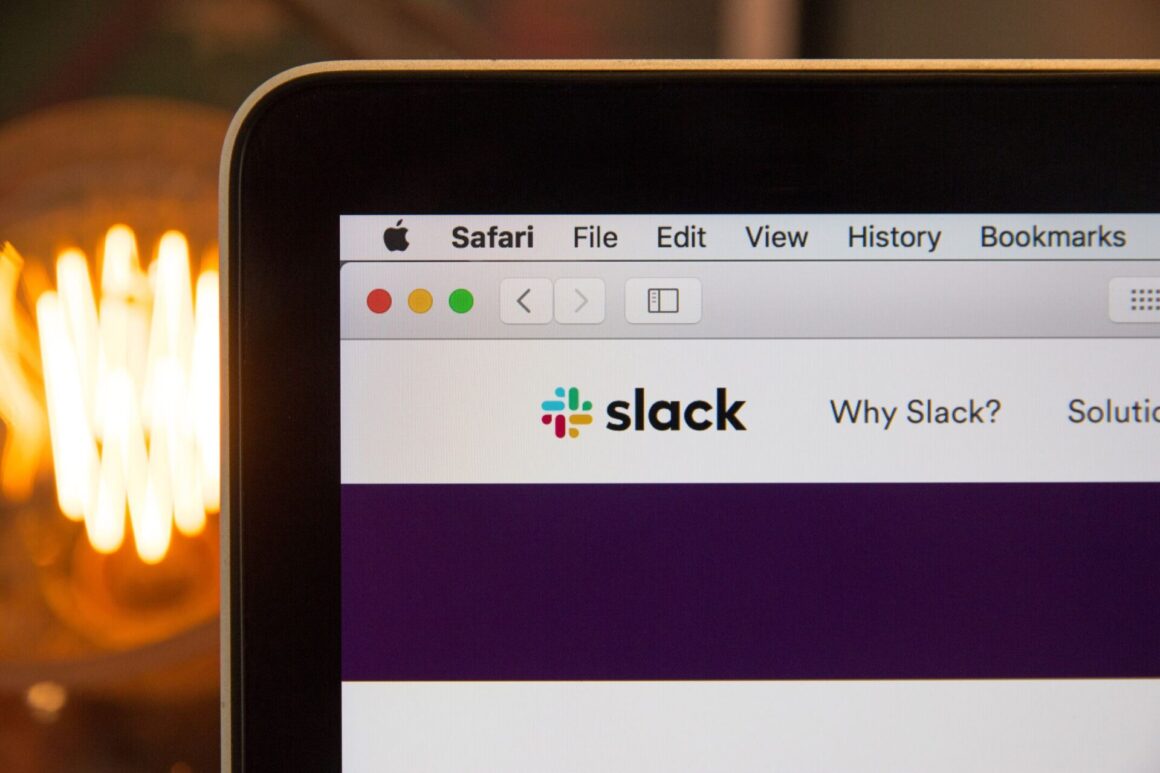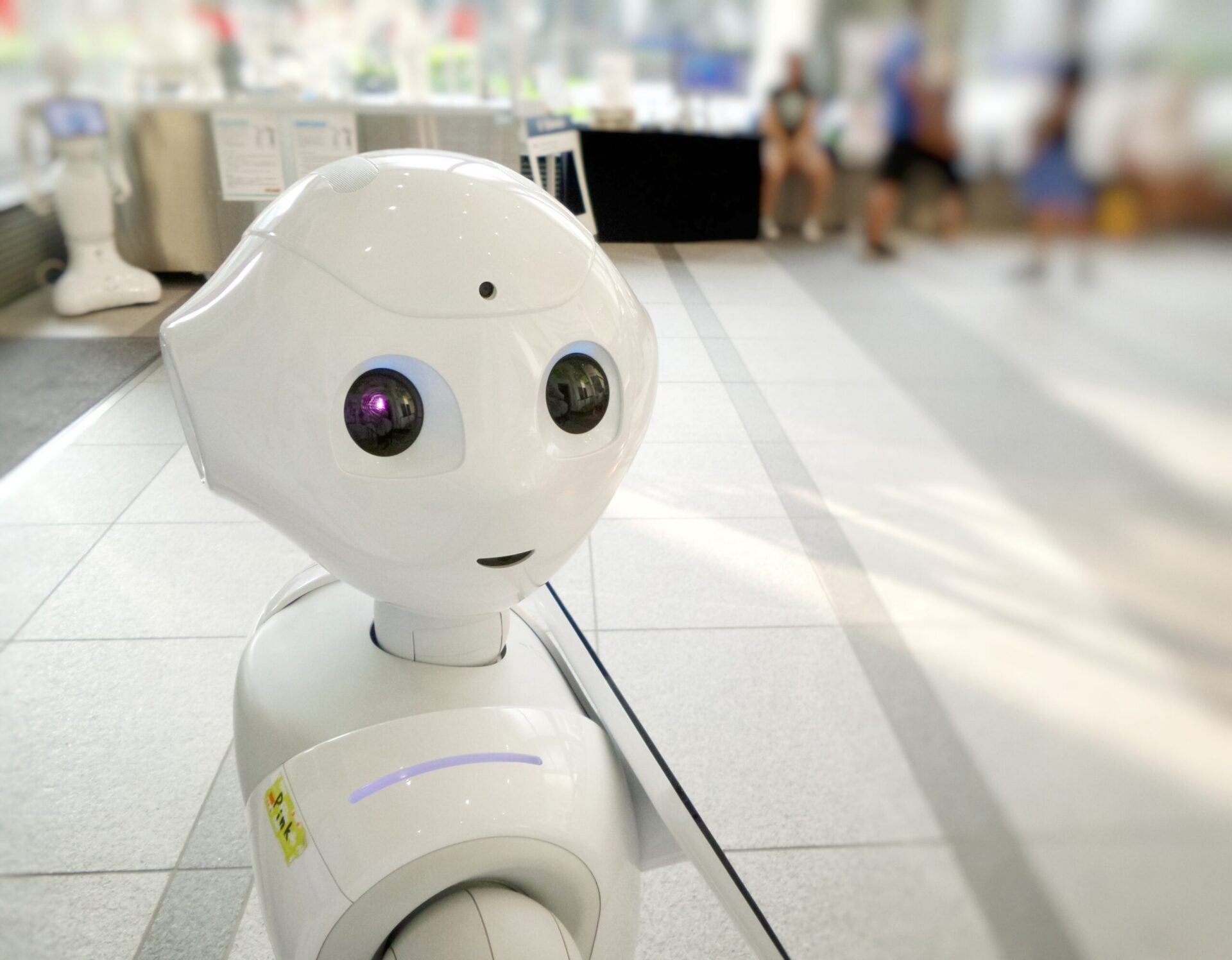Introduction
In today’s fast-paced business environment, the need for efficient and effective collaboration has never been greater. The shift to remote work, accelerated by unforeseen global events, has underscored the vital role that messaging and collaboration tools play in modern organizations. Whether it’s a cross-functional team working on a project, or a company-wide announcement that needs to reach everyone instantly, a robust platform can make all the difference.
When it comes to workplace communication tools, two names stand out: Slack and Microsoft Teams. Both platforms have carved a substantial niche for themselves, becoming almost ubiquitous in business settings. They offer a range of features, from text-based messaging and file sharing to video conferencing and workflow automation, catering to companies of all sizes and industries.
However, choosing the right tool is not as simple as flipping a coin. The implications of your choice can reverberate through your organization’s communication culture, project management efficiency, and even the bottom line. From ease-of-use and scalability to integration capabilities and security features, there are various factors that can influence the ideal pick for your organization’s unique needs.
In this comprehensive post, we will delve deep into a side-by-side comparison of Slack and Microsoft Teams. We’ll evaluate their pros and cons, dissect their pricing models, and explore their range of features. Whether you’re a small business looking for cost-effective solutions or an enterprise in need of advanced functionalities, our aim is to provide you with all the information you need to make an informed decision.
I. Why the Comparison Matters?
Importance of Communication and Productivity in Businesses
In the realm of business, two factors often dictate the success or failure of any venture: communication and productivity. A good communication system enables seamless interaction between teams, departments, and even entire organizations. This, in turn, fuels productivity, ensuring that everyone is aligned with the company’s goals and can execute tasks efficiently. Hence, the collaboration tools you choose become the backbone of your organization’s daily operations.
Good communication is more than just exchanging information; it’s about understanding the nuances, emotions, and intentions behind the information. Likewise, productivity isn’t just about getting things done; it’s about getting them done effectively and efficiently. And both these vital aspects of business are amplified or hindered by the tools you use for communication and collaboration.
Small Businesses vs. Enterprises
The importance of choosing the right tool becomes even more critical when you consider the differing needs and limitations of small businesses and large enterprises.
For small businesses, budget constraints are often a primary concern. However, the need for a tool that is easy to set up and use is just as crucial. A steep learning curve can hinder a small team that needs to get up and running quickly.
On the other hand, enterprises often have complex needs, involving various departments and often global teams. Here, scalability, customization options, and advanced security features take precedence. Moreover, the choice of a collaboration tool can affect not just one team but potentially thousands of employees, amplifying the consequences of the decision manifold.
II. Overview of Slack
Brief History
Slack was born out of the need for seamless, real-time communication among teams. Launched in 2013 by Stewart Butterfield, the platform quickly garnered attention for its user-friendly design and robust feature set. Initially considered an email killer, Slack evolved into an all-encompassing workspace where conversations, collaborations, and integrations could coexist. Over the years, Slack has continued to grow both in terms of its customer base and the array of functionalities it offers. In 2021, the company was acquired by Salesforce, marking a significant milestone in its journey and hinting at a future filled with more integrated, customer-centric capabilities.
Core Features
- Channels: Public and private channels for team discussions, allowing for organization-wide or focused conversations.
- Direct Messages: One-on-one or small group conversations for more private interactions.
- File Sharing: Ability to upload and share files, making it easier to collaborate on projects.
- Search Functionality: Robust search options to find messages, files, and even content within files.
- Integration: Slack offers a vast marketplace of third-party apps and integrations, making it a highly customizable platform.
- Voice & Video Calls: Built-in audio and video conferencing features for quick catch-ups or more formal meetings.
- Workflow Automation: Built-in tools and third-party integrations that allow for automation of repetitive tasks.
Unique Selling Points
- Ease of Use: Slack is renowned for its user-friendly interface, which lowers the learning curve and helps teams get started quickly.
- Extensive Integration Capabilities: Slack boasts an extensive directory of third-party integrations, ranging from productivity tools like Asana and Trello to CRM systems like Salesforce.
- High Customizability: From customized emojis to themed workspaces, Slack provides various ways to tailor the workspace according to a team’s or individual’s needs.
- Strong Community and Support: Slack has a passionate user community and provides robust customer support, including a comprehensive knowledge base, live chat, and 24/7 premium support for enterprise customers.
III. Overview of Microsoft Teams
Brief History
Microsoft Teams was launched in 2017 as a part of the Office 365 suite of productivity tools. It was designed to integrate seamlessly with Microsoft’s existing software offerings, providing a unified communication and collaboration platform. Initially seen as Microsoft’s answer to Slack, Teams has since carved its own identity by leveraging the power of the Microsoft ecosystem. Over the years, Microsoft Teams has seen rapid adoption, especially among enterprises, and has continually expanded its feature set to include more advanced capabilities, like webinar hosting and integrations with Microsoft’s Power Platform.
Core Features
- Channels and Tabs: Teams offers channels where conversations, files, and notes can be centralized. Tabs can be added to channels for quick access to frequently used files and applications.
- Direct Chats and Calls: Like Slack, Teams also offers direct messaging and video/voice calls, including advanced features like background blur and live captions.
- Meeting Capabilities: Teams provides robust meeting functionalities, including scheduling, screen sharing, and recording.
- File Storage: Integrated with SharePoint, Teams offers generous file storage options, making it easier to manage documents within the platform.
- Task Management: Integration with Microsoft To Do and Planner allows for comprehensive task management within Teams.
- Real-Time Collaboration: Teams allows real-time collaboration on Microsoft Word, Excel, and PowerPoint files.
Unique Selling Points
- Deep Integration with Microsoft Ecosystem: One of the biggest advantages of Teams is its seamless integration with the broader Microsoft 365 suite, including Outlook, SharePoint, and Power BI.
- Advanced Meeting Features: From Together Mode to breakout rooms, Teams offers several unique meeting features that aim to replicate the experience of in-person meetings.
- Enterprise-Level Security: Leveraging Microsoft’s security backbone, Teams offers advanced security measures, including data encryption and compliance certifications.
- Scalability: Teams is designed to scale effortlessly, making it suitable for both small businesses and large enterprises with complex organizational structures.
IV. Slack vs. Teams: User Experience
The user experience can often be a make-or-break factor in choosing a collaboration platform. A poorly designed interface or lack of mobile support can undermine the tool’s utility, no matter how feature-rich it may be. In this section, we’ll compare the user experience provided by Slack and Microsoft Teams, focusing on their interface and mobile apps.
Interface and Ease of Use
Slack: Slack’s interface is praised for its clean design and intuitive layout. The platform employs a minimalist approach, using icons and collapsible menus to ensure that the workspace remains uncluttered. The onboarding process is straightforward, making it easy for new users to get acclimated quickly. Additionally, Slack offers a wide range of customization options, allowing users to tailor their workspace to their liking.
Microsoft Teams: Teams, on the other hand, opts for a more comprehensive interface. Because of its deep integration with Microsoft 365, it can initially seem overwhelming. However, once accustomed, users find the ability to toggle between chats, files, and integrated apps like Planner or SharePoint right within the interface to be very productive. Customization options are somewhat limited compared to Slack, but the tool offers various settings to personalize your experience.
Mobile Apps
Slack: The Slack mobile app maintains the simplicity of its desktop counterpart, providing an almost seamless transition between the two. Real-time notifications ensure that you stay connected, while features like swipe gestures make navigation quick and effortless. The app is available on both iOS and Android and receives frequent updates.
Microsoft Teams: The Teams mobile app is also robust and functional, offering most of the features available on the desktop version. Integration with other Microsoft apps like Outlook and OneDrive is smoother on the mobile version, thanks to the unified Microsoft ecosystem. Like Slack, Teams’ mobile app is also available on iOS and Android platforms.
Both Slack and Microsoft Teams offer solid user experiences, but they do so in their own unique ways. While Slack scores points for its minimalist design and ease of use, Teams shines in its seamless integration and comprehensive feature set. Ultimately, the choice between the two would depend on your specific needs and how you prioritize interface design versus feature richness.
V. Slack vs. Teams: Communication Features
Communication is the cornerstone of any collaboration tool. Both Slack and Microsoft Teams offer a variety of features that facilitate different forms of communication, from simple text chats to complex video conferencing. Below, we’ll dissect how each platform fares in these crucial aspects.
Text Chat
Slack:
Slack excels in its text chat capabilities. The platform allows for public channels, private channels, and direct messaging. The added benefit is the availability of threaded conversations, which can help in keeping sidebar discussions from cluttering the main conversation. Slack also provides a variety of emojis, GIFs, and custom reactions to make conversations more interactive and fun.
Microsoft Teams:
Teams also provides similar text chat functionalities with channels and direct messaging. It differentiates itself by allowing users to format text extensively, and even include rich text features like bullet points. This could be particularly useful for more formal or detailed communications.
Video Conferencing
Slack:
Slack’s video conferencing is relatively straightforward. Users can initiate one-on-one video calls or group meetings directly within a chat or channel. However, it doesn’t offer as many advanced features as Teams, such as breakout rooms or virtual backgrounds.
Microsoft Teams:
Teams excels in its video conferencing capabilities. With features like Together Mode, breakout rooms, and the ability to host webinars, it offers a more comprehensive set of options for video meetings. Moreover, Teams meetings can be directly scheduled from Outlook, and an array of meeting add-ons are available to enhance the experience.
File Sharing
Slack:
File sharing in Slack is as simple as dragging and dropping the file into a chat or channel. Slack allows users to share all types of files, and even integrates with services like Google Drive and Dropbox. The search feature is also robust, allowing you to find files easily.
Microsoft Teams:
Teams offers integrated file storage through SharePoint, making it easier to manage and collaborate on files. Additionally, Teams allows real-time co-authoring on Microsoft Office files like Word, Excel, and PowerPoint, which can be a massive advantage for teams already invested in the Microsoft ecosystem.
Both Slack and Microsoft Teams offer robust communication features, but their strengths lie in different areas. Slack offers a more streamlined and interactive text chat experience, while Microsoft Teams provides more comprehensive video conferencing capabilities. File sharing is efficient in both, but Teams has the edge for businesses that are already part of the Microsoft ecosystem.
VI. Slack vs. Teams: Project Management Capabilities
For businesses and organizations, the ability to manage projects efficiently is crucial. Both Slack and Microsoft Teams offer features that facilitate project management, but how do they compare?
Task Assignments
Slack:
Slack doesn’t have built-in task management in the way that Teams does, but it does allow for simple reminders. Slack’s power comes from its ability to integrate with popular task management tools like Asana, Trello, and Jira. Through these integrations, users can create, assign, and manage tasks without ever leaving the Slack interface.
Microsoft Teams:
Teams has a more built-in approach to task management. Integrated with Microsoft Planner and To Do, it allows users to create tasks, assign them to team members, and set deadlines all within the Teams platform. This makes it easier to keep track of tasks and their progress without needing to use an external tool.
Boards and Lists
Slack:
Again, Slack relies on third-party integrations for boards and lists. Tools like Trello can be integrated to manage projects in a board-like fashion, and these can be viewed directly within Slack.
Microsoft Teams:
Teams provides native support for boards through Microsoft Planner. Here, tasks can be organized into buckets, and boards can be used to get a visual overview of a project’s status. Lists can also be created and managed within Teams using SharePoint Lists, providing an added layer of organization.
Integrations with Project Management Tools
Slack:
Slack has a rich ecosystem of third-party integrations, making it incredibly versatile for project management needs. Popular tools like Jira, Asana, and Smartsheet can easily be integrated, allowing for a wide range of project management capabilities.
Microsoft Teams:
Teams also supports third-party integrations, but where it truly shines is its seamless integration with Microsoft’s own set of productivity tools. Microsoft Project for the web, Planner, and even Power BI can be integrated for more robust project management capabilities.
When it comes to project management capabilities, the choice between Slack and Microsoft Teams will largely depend on your specific needs and the tools you are already using. Slack provides more flexibility through a variety of third-party integrations, while Teams offers a more unified experience, particularly for those already invested in the Microsoft ecosystem.
VI. Slack vs. Teams: Security Features
In the age of cyber threats and data breaches, the security features of a collaboration platform cannot be overlooked. Both Slack and Microsoft Teams prioritize security, but they do so in different ways. Here’s how each platform fares in the realm of security features.
Encryption
Slack:
Slack uses encryption to secure data at rest and in transit. It employs Advanced Encryption Standard (AES) with a 256-bit key length for at-rest encryption and TLS for data in transit. While end-to-end encryption isn’t provided, Slack offers enterprise customers the option to control their own encryption keys.
Microsoft Teams:
Microsoft Teams also employs strong encryption measures. It uses multiple layers of encryption and leverages Azure’s robust security features. Teams additionally offers the ability for businesses to use their own encryption keys for added security.
Compliance Standards
Slack:
Slack complies with various international and industry-specific regulations such as GDPR, HIPAA, and FedRAMP. It also supports enterprise-level compliance requirements and offers features like enterprise mobility management (EMM) and data loss prevention (DLP).
Microsoft Teams:
Teams goes a step further in compliance, owing to its integration with Microsoft 365’s compliance center. It is compliant with a wide range of regulations, including GDPR, ISO 27001, HIPAA, and more. Advanced compliance features like eDiscovery and legal hold are also available for enterprise users.
Data Protection
Slack:
Slack offers multiple data protection features such as two-factor authentication (2FA) and Single Sign-On (SSO). It also provides enterprise customers with extensive administrative controls to manage user access and protect sensitive data.
Microsoft Teams:
Data protection in Teams is enhanced by Microsoft’s comprehensive security measures, including Azure Active Directory (Azure AD), Secure/Multipurpose Internet Mail Extensions (S/MIME) email encryption, and advanced threat protection features. Teams also offers robust administrative controls and governance features to safeguard data.
VII. Slack vs. Teams: Security Features
In the age of cyber threats and data breaches, the security features of a collaboration platform cannot be overlooked. Both Slack and Microsoft Teams prioritize security, but they do so in different ways. Here’s how each platform fares in the realm of security features.
Encryption
Slack:
Slack uses encryption to secure data at rest and in transit. It employs Advanced Encryption Standard (AES) with a 256-bit key length for at-rest encryption and TLS for data in transit. While end-to-end encryption isn’t provided, Slack offers enterprise customers the option to control their own encryption keys.
Microsoft Teams:
Microsoft Teams also employs strong encryption measures. It uses multiple layers of encryption and leverages Azure’s robust security features. Teams additionally offers the ability for businesses to use their own encryption keys for added security.
Compliance Standards
Slack:
Slack complies with various international and industry-specific regulations such as GDPR, HIPAA, and FedRAMP. It also supports enterprise-level compliance requirements and offers features like enterprise mobility management (EMM) and data loss prevention (DLP).
Microsoft Teams:
Teams goes a step further in compliance, owing to its integration with Microsoft 365’s compliance center. It is compliant with a wide range of regulations, including GDPR, ISO 27001, HIPAA, and more. Advanced compliance features like eDiscovery and legal hold are also available for enterprise users.
Data Protection
Slack:
Slack offers multiple data protection features such as two-factor authentication (2FA) and Single Sign-On (SSO). It also provides enterprise customers with extensive administrative controls to manage user access and protect sensitive data.
Microsoft Teams:
Data protection in Teams is enhanced by Microsoft’s comprehensive security measures, including Azure Active Directory (Azure AD), Secure/Multipurpose Internet Mail Extensions (S/MIME) email encryption, and advanced threat protection features. Teams also offers robust administrative controls and governance features to safeguard data.
In summary, both Slack and Microsoft Teams offer robust security features designed to protect your organization’s data. Slack is strong in encryption and compliance but tends to lean on third-party integrations for additional security measures. Teams offers a more integrated, end-to-end security solution, especially for organizations already embedded in the Microsoft ecosystem.
VIII. Slack vs. Teams for Developers
For organizations with in-house development teams or those who wish to extend the capabilities of their collaboration platforms, the developer features can be a key consideration. Both Slack and Microsoft Teams offer a range of features aimed at developers, but they do so in different ways.
API Integrations
Slack:
Slack offers a robust API that allows for a high degree of customization and integration with external services. From simple webhook-based apps to complex, multi-part workflows, Slack’s API is designed to be flexible. The Slack API provides comprehensive documentation and is supported by a wide community of developers.
Microsoft Teams:
Teams also offers extensive API support through the Microsoft Graph API. It allows for a variety of tasks including automating workflows, integrating with Microsoft 365 services, and even building custom Teams apps. However, Teams’ API is most powerful when used in conjunction with other Microsoft services.
Customization Options
Slack:
Slack provides a plethora of customization options. With its App Directory, businesses can choose from thousands of apps to integrate directly into Slack. Additionally, Slack’s Block Kit enables developers to build more complex and interactive apps with an easy-to-use UI framework.
Microsoft Teams:
Customization in Teams is generally more enterprise-focused. It offers the ability to build custom apps using Teams Toolkit and even to integrate Power Apps to create custom business solutions. Teams also allows for the customization of the entire Teams interface, enabling businesses to tailor the platform to fit their specific needs.
Bot Capabilities
Slack:
Slack bots are an integral part of the platform. The Slack API allows for the creation of bots that can perform a wide variety of functions, from automating repetitive tasks to acting as a customer service agent. The platform offers rich documentation on bot development, making it accessible for developers of all levels.
Microsoft Teams:
Teams also supports bots through the Microsoft Bot Framework. These bots can be integrated into conversations, as part of Teams apps, or even as standalone components. Teams bots have the added advantage of being able to leverage Microsoft’s Cognitive Services to add features like natural language understanding or image recognition.
In conclusion, both Slack and Microsoft Teams offer strong developer features. Slack has the edge in terms of API flexibility and community support, while Teams provides a more integrated approach, especially for businesses already using Microsoft’s suite of services.
IX. Slack vs. Teams: Pricing Comparison
Perhaps one of the most crucial factors for businesses when choosing a collaboration platform is the cost. Slack and Microsoft Teams offer different pricing models, each with its own set of features. Here, we’ll break down the pricing for each platform and provide a cost-benefit analysis.
Free Tiers
Slack:
Slack offers a free plan that includes basic features such as one-on-one and group messaging, file sharing, and 10 integrations with other apps like Google Drive. The free plan also has a searchable message history but limits it to the most recent 10,000 messages.
Microsoft Teams:
Teams offers a robust free plan as well, featuring unlimited chat and search, audio and video calling, and 2GB of personal storage per user. Teams Free also allows integration with Office Online and includes real-time collaboration on Microsoft documents.
Paid Plans
Slack:
Slack offers multiple paid plans: Standard, Plus, and Enterprise Grid. The Standard plan starts at $6.67 per user per month when billed annually and includes features like unlimited integrations, guest access, and priority support. The Plus and Enterprise Grid plans offer more extensive features and are geared towards larger organizations.
Microsoft Teams:
Teams’ paid options are bundled as part of the Microsoft 365 suite, with plans like Business Basic, Business Standard, and various enterprise-level plans. Prices start at $5.00 per user per month, featuring extensive integration with other Microsoft apps, more storage, and advanced security features.
Cost-Benefit Analysis
Slack:
While Slack’s free plan offers enough features for small teams, its paid plans offer valuable additions like unlimited message history and integrations, making it a scalable solution. However, the cost can add up for larger teams.
Microsoft Teams:
Teams offers arguably more features in its free plan compared to Slack. And with its integration into the Microsoft 365 suite in paid plans, Teams becomes an incredibly cost-effective solution for businesses already invested in the Microsoft ecosystem.
Both Slack and Microsoft Teams offer competitive pricing options that cater to businesses of all sizes. Slack provides a more a la carte approach to pricing, allowing businesses to pay for the features they need. Teams, on the other hand, provides a comprehensive solution as part of the broader Microsoft 365 suite, potentially offering more value for businesses already using Microsoft products.
X. Advantages and Disadvantages
No tool is perfect, and both Slack and Microsoft Teams have their own sets of pros and cons. Understanding these can help you make a more informed decision for your specific needs.
Pros and Cons of Slack
Pros:
- User-Friendly Interface: Slack’s UI is intuitive, making it easy for new users to get on board quickly.
- Robust API and Integrations: Slack offers a broad range of third-party integrations and a flexible API for custom solutions.
- Strong Community Support: With a large community of users and developers, finding support and additional functionalities through plug-ins is easy.
- Focus on Communication: Slack prioritizes chat and communication features, making it an ideal solution for teams that require strong communication tools.
- Real-Time Collaboration: Features like shared channels and real-time document editing make collaboration seamless.
Cons:
- Cost: Slack can be expensive for larger teams, especially when additional features are needed.
- Limited Free Plan: While feature-rich, the free plan has limitations like a 10,000 message history and only 10 integrations.
- Not as Integrated: For companies already using Microsoft products, Slack might not offer as seamless an integration experience as Teams.
Pros and Cons of Microsoft Teams
Pros:
- Seamless Integration with Microsoft 365: Teams integrates smoothly with other Microsoft products, offering a unified experience.
- Strong Security Features: With robust security protocols and compliance certifications, Teams is well-suited for enterprises.
- Comprehensive Free Plan: The free plan offers a broad array of features, making it a strong choice for small businesses or startups.
- Unified Communication: Beyond just chat, Teams offers comprehensive communication features including robust video conferencing options.
- Scalability: Being part of the Microsoft ecosystem, Teams can easily scale with the growth of a business.
Cons:
- Complex User Interface: Some users find Teams’ interface to be less intuitive compared to Slack, leading to a steeper learning curve.
- Resource-Heavy: The Teams app can consume a significant amount of system resources, affecting performance on older hardware.
- Overwhelming Feature Set: Because of its extensive functionalities, Teams can be overwhelming for users who require a more streamlined experience.
By weighing the advantages and disadvantages of each platform, you can better align your choice with your organization’s unique needs and priorities. Slack is generally more agile and user-friendly, focused on communication and third-party integrations. Teams, on the other hand, offers a comprehensive suite of tools, especially beneficial for businesses already in the Microsoft ecosystem, but can be overwhelming for smaller teams.
Conclusion
Choosing the right collaboration and communication tool is no small feat, especially in today’s remote and hybrid work environments where digital tools play an increasingly crucial role. Through this comprehensive comparison between Slack and Microsoft Teams, we’ve aimed to give you the insights needed to make an informed decision tailored to your organization’s specific needs.
Summary of Key Takeaways
- User Experience: Slack is lauded for its user-friendly interface, while Teams integrates seamlessly with other Microsoft products.
- Communication Features: Both platforms offer strong communication capabilities, but Teams has a slight edge in video conferencing.
- Project Management: Teams excels in task management and board features, while Slack focuses more on streamlined communication.
- Security: Teams comes with robust security features built into the Microsoft ecosystem, making it suitable for enterprises requiring strict compliance standards.
- Pricing: Slack provides a scalable pricing model with a focus on communication features. Teams offers a cost-effective comprehensive suite, especially for businesses already using Microsoft 365.
- Developer-Friendliness: Slack has a more extensive array of API integrations, making it more flexible for custom solutions.
Final Recommendations
- Small Businesses: If you’re a small business looking for a cost-effective, easy-to-use tool, Slack’s free plan might be adequate for your needs. If you’re already using Microsoft Office tools, then Teams could offer more value.
- Medium-sized Businesses: For medium-sized businesses that need a mix of communication and project management tools, Teams could be the more cost-effective option if you’re already in the Microsoft ecosystem.
- Enterprises: Large organizations requiring robust security features and seamless integrations with other enterprise-level tools should consider Teams as a comprehensive solution.
- Tech-focused Teams: If your team relies heavily on custom integrations and values a platform with a strong developer community, Slack could be the better option.
In the end, the “best” platform depends on your unique needs, priorities, and the digital ecosystem in which your organization already operates. Take the time to assess what features are most crucial for your teams and consider doing a trial run before making your final decision.
And that’s a wrap! We hope you’ve found this guide on Slack vs. Teams in 2023 useful. Feel free to leave your comments and questions below. Thank you for reading!