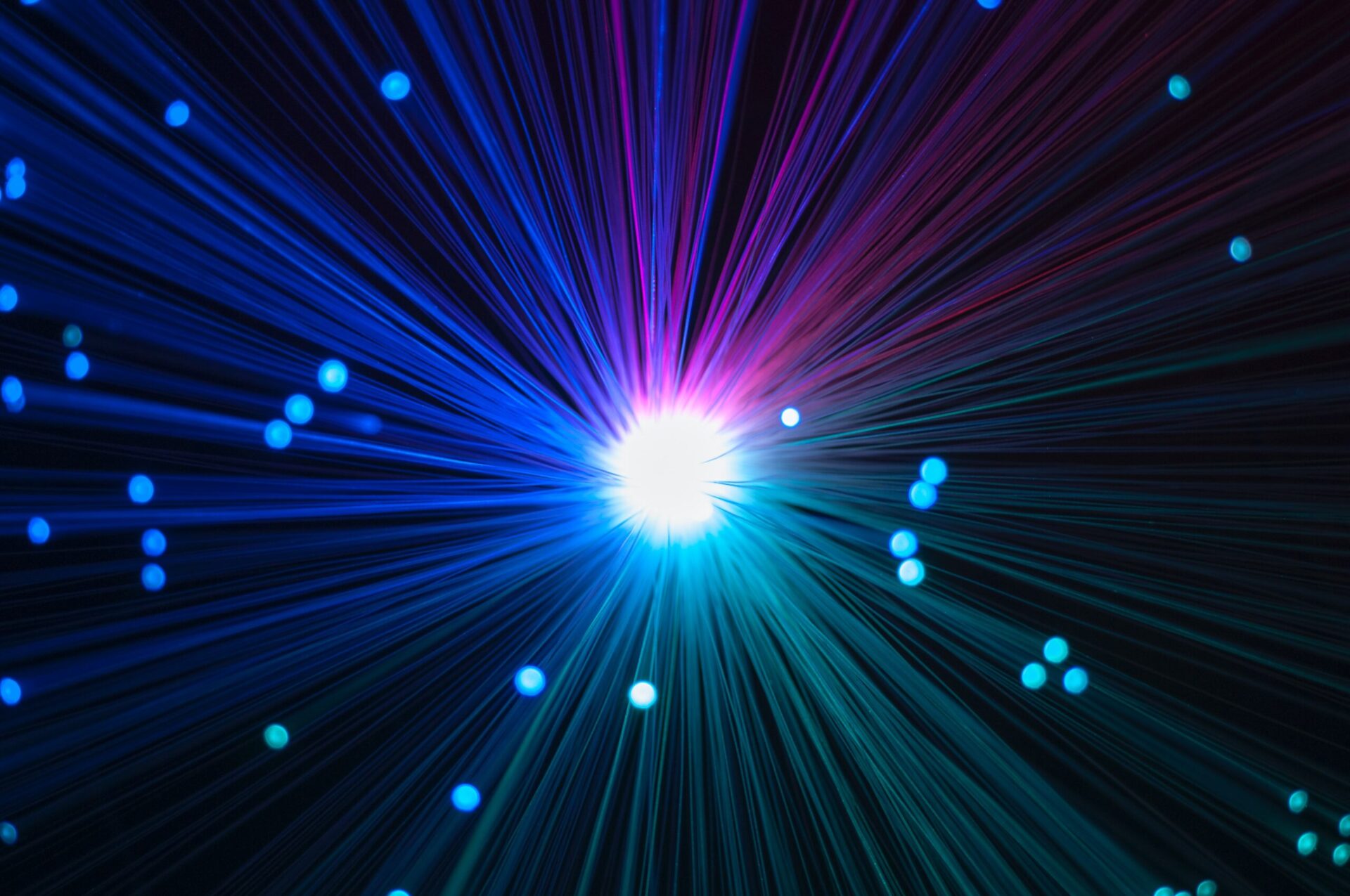Introduction
In today’s interconnected world, having a reliable and secure internet connection is more important than ever. Whether you’re a frequent traveler, a digital nomad, or simply someone who enjoys the freedom of connecting from different locations, you’ve probably realized that not all Wi-Fi is created equal. Public Wi-Fi networks, although convenient, are often fraught with security risks. This is where the role of portable Wi-Fi routers with built-in VPNs comes into play.
A Virtual Private Network (VPN) adds an extra layer of security and privacy to your online activities, and when it’s built into a portable Wi-Fi router, you have the convenience and security bundled into one portable device. This article is designed to be your comprehensive guide to understanding the importance, benefits, and features of portable Wi-Fi routers with built-in VPNs. Whether you are a business traveler concerned about data security or a digital nomad looking for a secure yet portable internet solution, this guide has got you covered.
In the coming sections, we will dive deep into the reasons you might need a VPN-enabled router, explore some of the best options available, and offer tips for choosing the right device for your specific needs. So, let’s embark on this journey to secure, portable, and efficient internet connectivity.
Why Do You Need a Portable Wi-Fi Router with Built-in VPN?
Imagine you’ve just landed in a new city for a business meeting or a vacation. You find yourself at the airport, a café, or even a hotel lobby, eager to check your emails or upload pictures of your journey. You scan for available networks and find a public Wi-Fi hotspot. Tempting, isn’t it? But have you ever stopped to wonder just how secure that public Wi-Fi network is? The unfortunate truth is that public Wi-Fi networks are often the playgrounds for hackers and cybercriminals. These networks can easily be compromised, exposing your personal data, passwords, and other sensitive information to security risks.
Risks of Public Wi-Fi
Here are some common risks associated with using public Wi-Fi:
- Data Snooping: Unencrypted networks make it easier for hackers to ‘snoop’ on the data being transmitted.
- Man-in-the-Middle Attacks: Hackers can intercept data between your device and the network, gaining access to sensitive information.
- Rogue Hotspots: Cybercriminals often set up rogue Wi-Fi hotspots with names similar to legitimate public networks to trick users into connecting.
Given these risks, what could be your shield? That’s where a portable Wi-Fi router with a built-in VPN comes into the picture.
The VPN Safety Net
A VPN, or Virtual Private Network, serves as a secure tunnel for your data. When you connect to a VPN-enabled router, your data is encrypted and sent through secure servers, making it significantly harder for anyone to intercept or decipher it. Essentially, it masks your digital footprint, providing a cloak of invisibility to help you navigate the cyber world more securely.
Why a Portable Router?
You might wonder why you need a portable router instead of simply installing a VPN app on your devices. Well, a portable Wi-Fi router with a built-in VPN offers several advantages:
- Multi-Device Support: It allows multiple devices to connect at the same time, securing all of them through a single VPN connection.
- Universal Compatibility: Unlike VPN apps that may not be supported on all devices, a portable router is universally compatible.
- Ease of Use: With a portable router, there’s no need to configure VPN settings on each device. You configure it once on the router, and you’re good to go.
By investing in a portable Wi-Fi router with a built-in VPN, you’re essentially buying peace of mind. You know that whether you’re sending a work email, accessing your bank account, or simply browsing the web, your online activities are secure.
Top 5 VPN-enabled Routers for Digital Nomads
Choosing the right portable Wi-Fi router with a built-in VPN can be a challenging task given the multitude of options available in the market. To make this decision easier, we’ve curated a list of the top 5 VPN-enabled routers that are perfect for digital nomads, frequent travelers, or anyone who wants a secure and reliable internet connection on the go.
- Netgear Nighthawk M1
- Features: Gigabit LTE, Dual-band Wi-Fi, Long-lasting battery, Up to 20 device connections, OpenVPN support.
- Pros: High-speed connectivity, durable, excellent battery life, robust security features.
- Cons: Expensive, a bit bulky.
- TP-Link M7350
- Features: LTE support, Up to 10 device connections, 8-hour battery life, PPTP/L2TP VPN support.
- Pros: Affordable, lightweight, good battery life.
- Cons: Limited VPN protocol options, lower speed compared to other models.
- GL.iNet GL-AR750S (Slate)
- Features: Dual-band Wi-Fi, WireGuard and OpenVPN support, 3 Gigabit Ethernet ports.
- Pros: Highly customizable, excellent VPN protocol support, compact and portable.
- Cons: Moderate battery life, advanced features may be complicated for beginners.
- Huawei E5885Ls-93a
- Features: LTE Advanced, up to 25 device connections, built-in Ethernet port, 25-hour battery life.
- Pros: Outstanding battery life, versatile connectivity options, robust security features.
- Cons: Pricier than most, limited VPN protocol support.
- RAVPower FileHub AC750
- Features: Dual-band Wi-Fi, built-in SD card reader, one-key backup, L2TP/PPTP/IPSec VPN support.
- Pros: Budget-friendly, versatile utility with data backup options, lightweight.
- Cons: Limited VPN protocol options, lower data speed.
Each of these routers offers a unique set of features catering to different needs. Whether you prioritize speed, battery life, or versatility, there’s an option here for every digital nomad. However, always keep in mind your specific requirements when making a choice.
How to Choose a Portable Wi-Fi Router with VPN Security
After going through the top 5 VPN-enabled routers suitable for digital nomads and frequent travelers, you might be eager to make a purchase. But before you do, it’s crucial to understand what factors you should consider to ensure that you choose a router that meets your specific needs. In this section, we’ll explore some of the key criteria that you should keep in mind when making your decision.
Internet Speed
- What to Look For: Check the router’s maximum data speed (measured in Mbps).
- Why It Matters: A higher speed ensures faster loading times, smoother streaming, and quicker downloads.
Battery Life
- What to Look For: Opt for routers that have at least 6-8 hours of battery life.
- Why It Matters: Longer battery life means you won’t have to worry about constantly recharging the device, especially if you’re on the move.
VPN Protocols Supported
- What to Look For: Ensure the router supports multiple VPN protocols like OpenVPN, L2TP, PPTP, etc.
- Why It Matters: Different protocols offer various levels of security and speed. A router supporting multiple protocols gives you flexibility.
Encryption Methods
- What to Look For: Advanced encryption like AES 256-bit.
- Why It Matters: Higher encryption levels provide more security against data breaches and unauthorized access.
User Interface
- What to Look For: An intuitive, user-friendly interface or app for setup and management.
- Why It Matters: A simple UI can save you time and frustration during the setup process and any future configurations.
Portability
- What to Look For: Compact size and lightweight design.
- Why It Matters: A portable design makes it easier to carry the router wherever you go.
Price
- What to Look For: A router that offers good value for the features provided.
- Why It Matters: While it’s tempting to go for the cheapest option, make sure you are not compromising on essential features. Similarly, a high price doesn’t always guarantee better performance.
Reviews and Recommendations
- What to Look For: Read customer reviews and expert recommendations.
- Why It Matters: Real-world feedback can provide invaluable insights into the router’s performance and reliability.
By considering these factors, you’ll be well-equipped to make an informed decision, ensuring that the portable Wi-Fi router you choose not only has a built-in VPN but also aligns with your other needs and preferences.
Setting Up and Using Your Portable Wi-Fi Router with Built-in VPN
Congratulations on making the smart decision to invest in a portable Wi-Fi router with built-in VPN security! Now that you have your router in hand, it’s time to get it up and running. This section will guide you through the basic steps of setting up your device and activating the VPN feature for secure browsing.
Initial Setup
- Unboxing and Powering On: Remove your router from its packaging and turn it on using the designated power button.
- Connecting to Computer or Mobile: Use a USB cable or connect wirelessly to initiate the setup process on your chosen device.
- Accessing the Router Interface: Open a web browser and enter the router’s IP address as provided in the instruction manual.
Configuring VPN Settings
- Login to the Interface: Use the default username and password (usually provided in the manual) to log in.
- Navigate to VPN Section: Look for a tab or section labeled ‘VPN’ in the router’s interface.
- Select VPN Protocol: Choose the VPN protocol you want to use. OpenVPN is generally recommended for a balance of speed and security.
- Input VPN Credentials: Enter the details of your chosen VPN service. You may need to download configuration files from your VPN provider.
Activating the VPN
- Enable VPN: Once the settings are configured, enable the VPN.
- Test Connection: Check if the VPN is active by visiting a website like WhatIsMyIP to confirm that your IP address has changed.
Tips for Effective Usage
- Regular Updates: Keep your router’s firmware and VPN configuration up-to-date for optimal security.
- Multi-device Connectivity: Make the most of your portable router by connecting multiple devices.
- Battery Conservation: Disable unused features and lower the brightness of indicator lights to save battery.
Troubleshooting Common Issues
- VPN Not Connecting: Double-check your VPN credentials and protocol settings.
- Slow Internet Speed: Try switching VPN servers or protocols to improve speed.
- Cannot Access Certain Websites: Check if the VPN you are using allows access to the sites in question. Some VPNs restrict access to specific websites.
Setting up and using your portable Wi-Fi router with a built-in VPN can seem daunting at first, but with the right guidelines, it’s a relatively straightforward process. Remember, the extra steps are a small price to pay for the enhanced security and peace of mind you’ll enjoy while connected to the internet.
Frequently Asked Questions (FAQs) About Portable Wi-Fi Routers with Built-in VPN
To wrap up our comprehensive guide, we’ve compiled a list of frequently asked questions that many users have about portable Wi-Fi routers with built-in VPN. This section aims to address any lingering concerns or queries you might have.
Can I Use My Portable Router in Any Country?
Generally, yes. However, it’s crucial to check the supported frequency bands to ensure compatibility with local networks. Also, be aware that VPN use may be restricted or illegal in some countries.
Do I Need a Subscription for the VPN Service?
Some routers come with a VPN service included, but most will require a separate VPN subscription. Make sure to read the details before making a purchase.
How Many Devices Can Connect to My Portable Wi-Fi Router?
The number of devices that can connect simultaneously varies by model, but it’s usually between 5 and 10.
Will a VPN Slow Down My Internet Speed?
A VPN might slightly decrease your internet speed due to the encryption process. However, premium VPN services usually offer fast enough speeds to ensure minimal impact.
How Do I Know If My VPN Is Active?
You can verify the VPN is active by checking your IP address through websites like WhatIsMyIP. If it’s different from your original IP, the VPN is working.
What Should I Do If My VPN Connection Drops?
Most modern routers with built-in VPNs feature a ‘kill switch’ that will automatically disconnect you from the internet if the VPN connection drops, keeping you secure. You can also try reconnecting to a different server.
Can I Use a Portable Wi-Fi Router in a Hotel or Café?
Yes, you can! Portable routers are designed to be versatile, allowing you to set up a secure network in various locations.
Is It Complicated to Set Up a Portable Wi-Fi Router with a Built-in VPN?
While setup involves a few steps, most modern portable routers have user-friendly interfaces that make the process straightforward. Our earlier section on setting up your router should also help simplify things for you.
We hope this FAQ section clears up any questions you may have had. Portable Wi-Fi routers with built-in VPNs are a fantastic investment for anyone looking to stay connected securely, whether you’re a digital nomad, a frequent traveler, or just someone cautious about cybersecurity.
Conclusion and Recommendations
We’ve covered a lot of ground in this comprehensive guide about portable Wi-Fi routers with built-in VPN. From discussing the top 5 options tailored for digital nomads to detailing what to consider when making a choice, setting up your router, and addressing frequent queries, our goal has been to provide you with a well-rounded resource.
To recap, here are some key takeaways:
- Choosing Wisely: Make your selection based on important criteria like speed, battery life, VPN protocols supported, encryption methods, user interface, and portability.
- Setup Process: While setting up a portable router with a built-in VPN requires some effort, the steps are generally straightforward, especially with our step-by-step guide.
- Added Security: Having a built-in VPN ensures that you can browse the web securely, safeguarding your data from potential breaches and unauthorized access.
Next Steps
- Do Your Research: Continue to read reviews and possibly watch video tutorials before making a purchase.
- Purchase and Setup: Once you’ve made your choice, go ahead and purchase your preferred model, and follow our setup guide for a smooth installation.
- Stay Updated: Regularly update your router’s firmware and VPN configuration to ensure optimal performance and security.
By following these recommendations and tips, you can enjoy a secure, reliable, and speedy internet connection no matter where you are. Whether you are a digital nomad, a business traveler, or someone who just values internet security, a portable Wi-Fi router with a built-in VPN is an invaluable tool to have in your tech arsenal.
Cybersecurity Tips for Using Public Wi-Fi
While a portable Wi-Fi router with a built-in VPN provides an excellent layer of security, it’s always a good idea to take extra precautions when using public Wi-Fi networks. Here are some cybersecurity tips to help you maintain a secure internet connection on-the-go.
Double-Check the Network Before Connecting
Always verify the network you’re connecting to, especially in public places. Fraudulent networks can mimic legitimate ones to trick users into connecting.
Keep Software and Firmware Updated
Regularly update the router’s firmware and the software on your connected devices. Outdated software can have vulnerabilities that make it easier for attackers to compromise your data.
Disable File Sharing and Public Folders
Turn off file sharing, public folders, and any other settings that might expose your data while connected to public Wi-Fi.
Use Multi-Factor Authentication
For crucial accounts like email and banking, always use multi-factor authentication (MFA) to add an extra layer of security.
Avoid Accessing Sensitive Information
Try to avoid logging into accounts or accessing sensitive data when using public Wi-Fi, even if you are connected via a VPN-enabled portable router.
Encrypt Local Files
Use local file encryption for sensitive data on your devices to add an extra layer of security. This can protect your data even if your device gets compromised.
Monitor Your Devices
Always keep an eye on your devices. Physical security is just as important as cybersecurity.
Regularly Monitor Account Activity
Frequently check your accounts for any unauthorized or suspicious activity. Prompt action can often minimize the damage in case of a data breach.
Log Out From Accounts When Done
Always log out from your accounts when you’re done using them. This can prevent unauthorized access even if someone manages to get a hold of your device.
By adhering to these additional cybersecurity tips, you’ll not only protect yourself but also make the most out of your portable Wi-Fi router with a built-in VPN. When it comes to cybersecurity, it’s always better to be overly cautious than to be caught off guard.