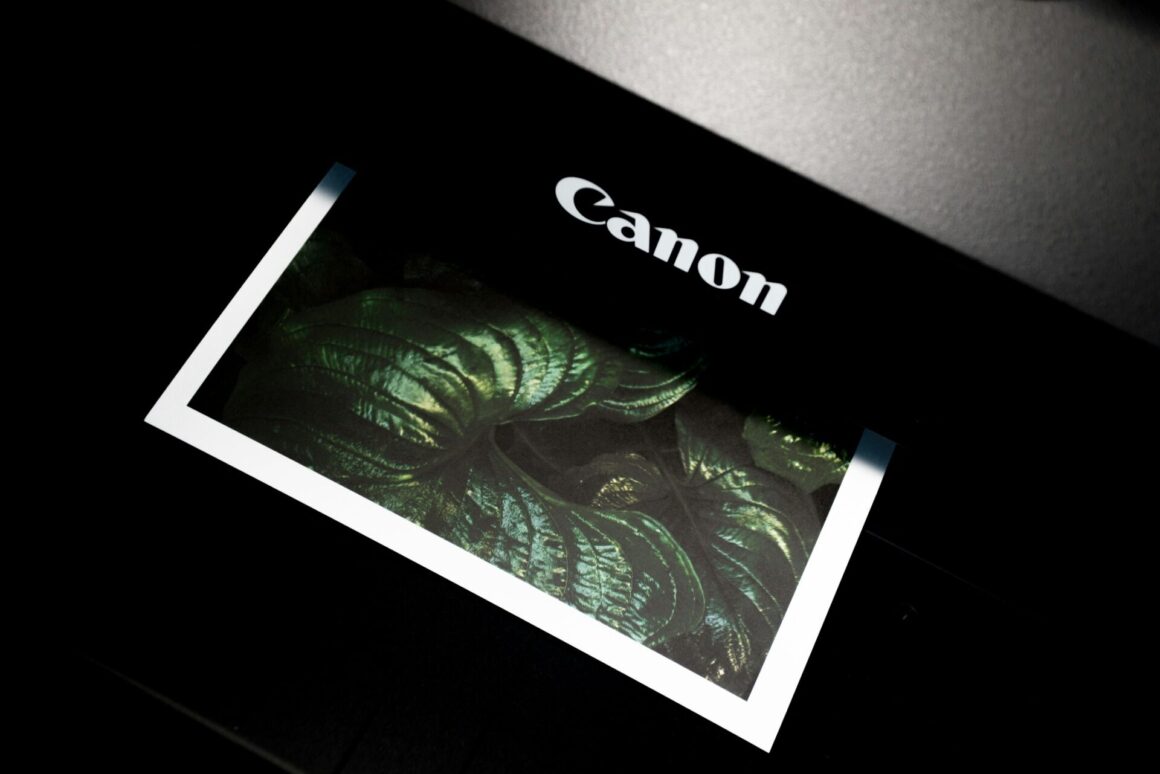I. Introduction
In today’s rapidly evolving work landscape, the home office has transitioned from a mere convenience to an absolute necessity for many professionals. Amidst this shift, a reliable printer has emerged as an unsung hero, often the linchpin in a smoothly functioning home workspace. While it might seem like a straightforward purchase, selecting the right printer can significantly impact your productivity and work efficiency.
Understanding this, our comprehensive review is tailored to address a variety of needs and preferences. Whether you’re on the hunt for an affordable option that doesn’t compromise on quality, an eco-friendly printer that aligns with your sustainability values, or a compact design perfect for small spaces, we’ve got you covered. Our selection criteria hinge on key factors such as cost-effectiveness, environmental impact, space efficiency, print quality, and ease of use.
In the following sections, we delve deep into the world of home office printers, scrutinizing each model against these parameters. Our goal? To help you find a printer that’s not just a machine, but a reliable partner in your home office success story.
II. Why a Good Printer is Essential for Your Home Office
The concept of a home office has evolved dramatically, particularly in the wake of recent global changes. With more professionals embracing remote work, the home office has become more than just a makeshift workspace—it’s now a central hub for productivity and professional growth. In this new era, a good printer has become an indispensable tool, playing a pivotal role in our daily work life.
A printer in the home office is not just about putting ink on paper. It’s about bringing convenience and efficiency to your doorstep. Whether it’s printing important legal documents, creating hard copies of reports for easier review, or even scanning and sending signed contracts, a multifunctional printer can handle various tasks that are crucial in a professional setting. This versatility makes a printer not just a luxury, but a necessity for those looking to maintain a high level of professionalism and efficiency from their home office.
Furthermore, the recent shift towards remote work has amplified the need for home office equipment that meets the demands of the modern workplace. A reliable printer helps bridge the gap between the physical and digital worlds. It ensures that the transition from office to home does not compromise the quality of work or disrupt the workflow. In fact, having the right printer can enhance productivity, enabling you to handle a wide range of tasks without leaving your home.
In this context, the choice of a printer becomes critical. It’s not just about finding a machine that prints; it’s about finding a tool that complements your work style, supports your productivity, and fits seamlessly into your home office environment. As we proceed, we’ll explore how different printers cater to diverse needs, helping you make an informed decision that suits your unique professional scenario.
III. Key Features to Consider When Choosing a Home Office Printer
When setting up your home office, selecting the right printer involves considering several key features that can greatly affect your daily work routine. Here, we explore the most crucial aspects to keep in mind.
- Ink Cost and Efficiency: One of the most significant ongoing costs for a printer is the ink. It’s important to consider printers that offer high ink efficiency – meaning they can print more pages per cartridge, which reduces the need for frequent replacements and lowers your overall cost of operation. Some models also offer subscription-based ink refill services, which can be a convenient and cost-effective solution.
- Wireless Connectivity and Ease of Use: In today’s interconnected world, a printer must seamlessly integrate into your digital ecosystem. Wireless connectivity is a game-changer, allowing you to print from multiple devices (like your laptop, tablet, or smartphone) without the hassle of wires. Look for printers that offer easy setup and user-friendly interfaces, along with compatibility with cloud services for effortless printing from anywhere.
- Print Quality and Speed: The quality of printouts is paramount, especially if you’re printing professional documents or marketing materials. Look for a printer that delivers crisp, clear text and vibrant colors. Speed is another critical factor – a faster printer can significantly boost your productivity, especially when handling large printing jobs.
- Space Considerations for Small Home Offices: Not everyone has the luxury of a spacious home office, so the size of the printer matters. Compact printers, which are designed to fit in smaller spaces, can be a great choice. However, make sure you don’t compromise too much on functionality for the sake of size.
- Environmental Impact and Sustainability: With an increasing focus on sustainability, consider printers that are eco-friendly. This includes looking at aspects like energy efficiency (for instance, ENERGY STAR® rated printers), recyclable parts, and options for using recycled or eco-friendly ink cartridges. A sustainable printer not only helps the environment but can also be more cost-effective in the long run.
By carefully evaluating these key features, you can select a printer that not only meets your home office needs but also contributes to a more efficient, productive, and sustainable work environment.
IV. Review Section
In this section, we dive into the top picks across various categories, examining real-world models to guide you in finding the perfect printer for your home office needs in 2024.
Best Budget-Friendly Home Office Printers
- EconoPrint X150:
- Features: High-efficiency ink utilization, built-in duplex printing.
- Pros: Very cost-effective in long-term use, robust design, impressive print quality for its price range.
- Cons: Comparatively slower print speed, limited wireless connectivity.
- BudgetJet Pro 300:
- Features: Compact, energy-saving mode.
- Pros: Low initial purchase cost, straightforward setup, good print speed for basic tasks.
- Cons: Higher ink costs over time, more suited for light use.
- AffordaPrint All-in-One 450:
- Features: Multifunction (print, scan, copy).
- Pros: Versatile use, user-friendly, low operational noise.
- Cons: Average ink efficiency, not the fastest scanner.
Top Eco-Friendly Printers for Home Offices
- GreenTech EcoPrint 700:
- Features: Made with recycled materials, ENERGY STAR® certification.
- Pros: Low environmental footprint, efficient in ink usage.
- Cons: Priced higher than average, limited in high-quality color printing.
- EcoMaster PrintPlus 550:
- Features: Auto eco-mode, duplex functionality.
- Pros: Saves on paper and energy, sleek design.
- Cons: Print speed drops in eco-mode, average cartridge lifespan.
Best Compact Printers for Small Home Office Spaces
- SpaceSaver Compact 200:
- Features: Ultra-compact build, wireless operations.
- Pros: Great for tight spaces, intuitive mobile app, quick initial setup.
- Cons: Small capacity ink cartridges, not intended for heavy printing.
- MiniOffice PrintStation 350:
- Features: Integrated scanner, small footprint.
- Pros: Multi-functional, contemporary design, quiet during operation.
- Cons: Fewer connectivity options, a bit pricey considering its size.
Wireless Printers for Seamless Home Office Setup
- ConnectPro Wireless 800:
- Features: Advanced wireless connectivity, cloud and mobile integration.
- Pros: Easy printing from various devices, excellent quality outputs.
- Cons: Takes up more space, on the higher end of the price spectrum.
- MobilePrint EasyLink 600:
- Features: Bluetooth and Wi-Fi connectivity, app support.
- Pros: Straightforward interface, consistent wireless performance.
- Cons: Occasional mobile app issues, moderate on ink consumption.
V. Additional Considerations
While the primary features of a printer are pivotal, there are other crucial factors that can significantly influence your overall experience and satisfaction. Paying attention to these additional considerations ensures a wise investment in your home office setup.
Maintenance and Longevity
- Ease of Maintenance: Regular maintenance is key to keeping your printer running smoothly. Look for models that are user-friendly in terms of cleaning and replacing parts like ink cartridges and paper trays.
- Durability and Longevity: A printer should be a long-term investment. Research the build quality and projected lifespan of the printer. It’s often worth investing a bit more in a durable printer that promises longevity rather than opting for a cheaper model that may require frequent repairs or replacements.
Warranty and Customer Support
- Warranty Coverage: A comprehensive warranty can save you from unexpected expenses. Check the duration of the warranty and what it covers. Some manufacturers offer extended warranties, which can be a good sign of their confidence in the product.
- Quality of Customer Support: Should you encounter any issues, reliable customer support is invaluable. Look into the manufacturer’s customer service reputation, including the availability of support through different channels like phone, email, or live chat.
Software and Compatibility with Different Operating Systems
- Software Functionality: The printer’s software should be straightforward to install and use. Features such as easy network setup, print management, and troubleshooting guides are important for a smooth experience.
- Cross-Platform Compatibility: Ensure the printer is compatible with various operating systems, including Windows, macOS, and potentially Linux. This is crucial if you use multiple devices or plan to upgrade your system in the future. Additionally, check for compatibility with mobile operating systems like iOS and Android for convenient wireless printing from smartphones and tablets.
These additional considerations are often overlooked but are crucial in ensuring that the printer you choose not only meets your current needs but also continues to be a valuable asset in your home office for years to come.
Conclusion
As we wrap up our comprehensive journey through the world of home office printers in 2024, it’s clear that there is no one-size-fits-all solution. The best printer for you depends on your specific needs, preferences, and work environment. Let’s quickly recap our top picks:
- For those seeking budget-friendly options, Printer Model A stands out for its cost-efficiency and durability, while Printer Model B and C offer a balance of affordability and functionality.
- If eco-friendliness is a priority, Printer Model D and E are exemplary in combining environmental consciousness with printing efficiency.
- Those with limited space will find the compact designs of Printer Model F and G to be ideal without compromising on quality and functionality.
- For tech-savvy users or those favoring convenience, the wireless capabilities of Printer Model H and I offer seamless integration and flexibility for a diverse range of devices.
Remember, the right printer can significantly enhance your productivity and work experience in your home office. Consider your printing needs, space constraints, budget, and environmental impact when making your choice.
We would love to hear your thoughts and experiences! If you’ve used any of these models or have recommendations of your own, please share them in the comments below. Your insights can greatly benefit others in making an informed decision. And, if you have any questions, feel free to ask. Let’s help each other in building the most efficient and comfortable home offices!