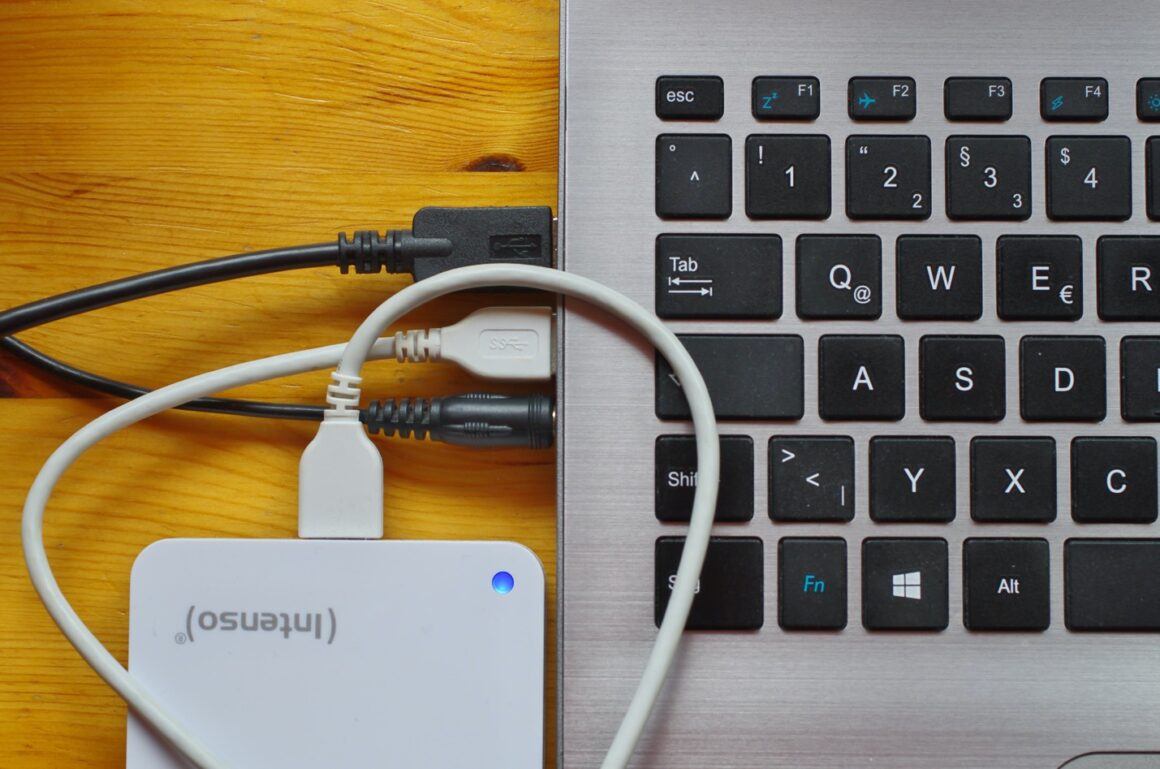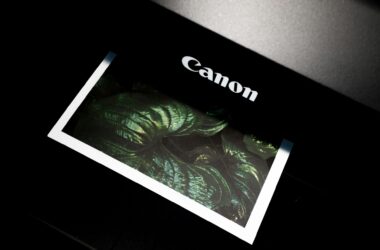1. Introduction
In an era where digital content is king, the importance of robust and reliable storage solutions cannot be overstated. The ever-growing digital universe, brimming with high-resolution photos, comprehensive video libraries, and vast collections of documents, demands not just more storage space, but smarter and more dependable ways to preserve it. This is where external hard drives come into play, serving as the unsung heroes in our quest for data security and accessibility.
As we delve into 2024, the reliance on these devices has escalated, not just for professional tech enthusiasts but for anyone who cherishes their digital content. The focal point of this discussion is not just about having extra space; it’s about expanding storage in a way that aligns with our evolving digital lifestyle. Reliability, too, takes center stage, as we seek solutions that not just store but safeguard our precious digital memories and work.
In this comprehensive guide, we will explore the best external hard drives available in the market, each a beacon of storage expansion and reliability. From lightning-fast SSDs to high-capacity HDDs, we’ll navigate through a variety of options to help you find the perfect storage companion in this digital age.
2. Why External Hard Drives Are Essential
In today’s fast-paced digital world, the need for additional data storage has become more crucial than ever. Our digital footprints are expanding exponentially, with every captured moment, every project, and every downloaded game. This burgeoning demand for space has catapulted external hard drives to the forefront as indispensable tools for managing our digital lives.
The Ever-Increasing Digital Collection
Consider the average digital user today: a treasure trove of high-resolution photos from smartphones, hours of video footage from last summer’s vacation, and a myriad of important documents and presentations. The internal storage of most computers and smartphones, no matter how substantial at the outset, seems to dwindle rapidly in the face of such growing collections. External hard drives offer a seamless solution, providing ample space to store these memories and files without clogging the primary device.
Diverse Use Cases
The versatility of external hard drives extends across various scenarios. For personal use, they are akin to digital photo albums and libraries, where memories are stored safely and can be retrieved at a moment’s notice. For professionals, these drives are akin to vaults – guarding critical data, from hefty graphic design projects to extensive software codebases. Quick access and the ability to carry large amounts of data make them invaluable for people in fields like photography, videography, and IT.
The gaming community also reaps significant benefits. Modern games, known for their large file sizes and frequent updates, can quickly consume a computer’s internal storage. An external hard drive ensures that gamers not only have enough space for their games but also experience minimal impact on their system’s performance.
In essence, external hard drives are not just storage devices; they are enablers of our digital lifestyles. They cater to diverse needs, from the simple joy of reliving old memories to the professional necessity of handling large files efficiently. Their role in our digital narrative is, therefore, not just essential; it is transformative.
3. Key Features to Look for in an External Hard Drive
When selecting an external hard drive, the sheer variety of options can be overwhelming. However, focusing on a few key features can guide you to the perfect choice that meets your specific needs. Let’s explore these crucial aspects:
1. Capacity and Speed:
- Capacity: The cornerstone of any external hard drive is its storage capacity. Ranging from a modest 256GB to a massive 10TB or more, the right capacity depends on your usage. Are you storing documents and photos, or are you dealing with large video files? A larger capacity is ideal for extensive media libraries, while a smaller one suffices for basic backups.
- Speed: The speed of an external hard drive determines how quickly you can transfer files to and from it. Speed is especially vital for professionals who work with large files regularly. Drives with USB 3.0 or USB-C connections offer faster data transfer rates, and Solid State Drives (SSDs) are significantly quicker than traditional Hard Disk Drives (HDDs).
2. Portability and Durability:
- Portability: If you’re always on the move, a compact, lightweight external hard drive is a must. Portable drives are small enough to fit in a pocket or a backpack, ensuring your data is always within reach.
- Durability: External hard drives with robust build quality can withstand the rigors of travel. Look for drives with shock-resistant features or rugged enclosures, particularly if you’re often out in the field or in harsh environments.
3. Compatibility with PC/Mac:
- Most external hard drives are compatible with both PC and Mac. However, they may be pre-formatted for one type of system. While reformatting is usually an option, it’s more convenient to choose a drive that is ready to use right out of the box with your operating system.
4. Brand Reliability and Warranty:
- Brand Reliability: Opt for reputable brands known for their quality and reliability in data storage. Brands like Western Digital, Seagate, and Samsung have established track records in producing dependable drives.
- Warranty: A longer warranty period indicates the manufacturer’s confidence in their product. Look for drives with at least a 2-3 year warranty, as this provides peace of mind in the durability and longevity of your investment.
In summary, when hunting for the perfect external hard drive, prioritize capacity and speed for performance, portability and durability for convenience, ensure compatibility with your operating system, and choose a reliable brand with a solid warranty. These factors together will lead you to a drive that not just stores your data, but enriches your digital experience.
4. Best External Hard Drives for 2024
As we step into 2024, the market is brimming with cutting-edge external hard drives, each offering unique features and capabilities. To help you navigate this landscape, we’ve curated a list of some of the best external hard drives available, including both SSDs (Solid State Drives) and HDDs (Hard Disk Drives). Let’s dive into the top picks that stand out for their exceptional storage expansion capabilities and overall performance.
1. Samsung T7 Portable SSD
- Type: SSD
- Capacity: 500GB to 2TB
- Key Features: The Samsung T7 boasts remarkable speed with USB 3.2 Gen 2 support, offering transfer speeds up to 1,050 MB/s. Its compact, sleek design and robust security with optional password protection make it an excellent choice for professionals on the go. Ideal for rapid transfers and file access.
2. Western Digital My Passport Ultra
- Type: HDD
- Capacity: 1TB to 5TB
- Key Features: This HDD combines high capacity with portability. It features a metal cover, USB-C connectivity, and WD Discovery software for social media and cloud storage import. The My Passport Ultra is perfect for those needing substantial storage without sacrificing portability.
3. Seagate Backup Plus Hub
- Type: HDD
- Capacity: 4TB to 14TB
- Key Features: Known for its massive storage options, the Seagate Backup Plus Hub also serves as a two-port USB hub. With fast data transfer speeds and easy backup solutions, it’s a great fit for desktop users who need extensive storage and appreciate added USB functionality.
4. SanDisk Extreme Portable SSD
- Type: SSD
- Capacity: 500GB to 4TB
- Key Features: The SanDisk Extreme is built for rugged use with its water and dust resistance. Offering high-speed transfers with up to 1050 MB/s read and 1000 MB/s write speeds, it’s ideal for adventurers or anyone working in challenging environments.
5. LaCie Rugged Mini
- Type: HDD
- Capacity: 1TB to 5TB
- Key Features: As the name suggests, this drive is built for durability. It’s shock, drop, and rain-resistant. LaCie Rugged Mini is suitable for users who require a robust drive for use in various conditions, ensuring data protection against physical damage.
6. Toshiba Canvio Basics
- Type: HDD
- Capacity: 1TB to 4TB
- Key Features: This drive offers simplicity and effectiveness, with plug-and-play operation and USB 3.0 for reliable performance. A great budget-friendly option for straightforward backup and storage needs.
Each of these drives brings something unique to the table, whether it’s speed, capacity, durability, or added functionality. When selecting an external hard drive in 2024, consider these options as a starting point to find the perfect match for your storage expansion needs.
5. In-Depth Reviews of Selected External Hard Drives
To give you a clearer picture of what each top-picked external hard drive offers, we dive deep into their features, evaluating their pros and cons, user experience, and performance metrics. Here are the in-depth reviews:
1. Samsung T7 Portable SSD
- Pros:
- Exceptionally fast with read/write speeds up to 1,050/1,000 MB/s.
- Highly portable, with a sleek, compact design.
- Strong security with optional password protection and AES 256-bit hardware encryption.
- Cons:
- Higher price point compared to HDDs.
- Limited capacity options compared to some HDD models.
- User Experience:
- Users rave about its speed, making file transfers almost instantaneous. Its size and durability are also frequently praised.
- Performance Metrics:
- Outperforms many competitors in speed tests, particularly in transferring large files.
2. Western Digital My Passport Ultra
- Pros:
- Offers a balance of capacity and portability.
- Includes WD Discovery software for easy backup and social media integration.
- USB-C connection for modern interface compatibility.
- Cons:
- Slower transfer speeds compared to SSDs.
- Some users report software issues with WD Discovery.
- User Experience:
- Well-received for its high capacity and reliability. Users appreciate its sleek design.
- Performance Metrics:
- Performs consistently in read/write tests, although not as fast as SSDs.
3. Seagate Backup Plus Hub
- Pros:
- High-capacity options up to 14TB.
- Integrated USB hub adds functionality.
- Reliable for desktop backup and file storage.
- Cons:
- Bulkier design, less portable.
- Some users find the accompanying software less intuitive.
- User Experience:
- Favored for its massive storage and additional USB ports, making it a desktop staple.
- Performance Metrics:
- Solid performance in sequential read/write tests, suitable for large files.
4. SanDisk Extreme Portable SSD
- Pros:
- Rugged design, water and dust resistant.
- Fast transfer speeds, ideal for large media files.
- Compact and highly portable.
- Cons:
- The rugged design adds to the cost.
- Limited drop resistance compared to some other rugged drives.
- User Experience:
- Users love its durability and speed, making it a go-to for outdoor and rough usage.
- Performance Metrics:
- Excellent read/write speeds, well-suited for high-resolution photos and video editing.
5. LaCie Rugged Mini
- Pros:
- Extremely durable, designed for harsh environments.
- Good transfer speeds for an HDD.
- Varied capacity options.
- Cons:
- Heavier and bulkier than typical portable drives.
- Not as fast as an SSD.
- User Experience:
- Users trust its durability and often use it in tough conditions without issue.
- Performance Metrics:
- Performs reliably in transfer speed tests, with a focus on durability over speed.
6. Toshiba Canvio Basics
- Pros:
- Affordable and straightforward to use.
- Decent performance for the price.
- Compact and sleek design.
- Cons:
- Basic, without additional features like backup software or encryption.
- Build quality feels less premium.
- User Experience:
- Users appreciate its simplicity and value for money, suitable for basic storage needs.
- Performance Metrics:
- Offers consistent performance, although not as fast as higher-end models.
Each of these drives caters to different needs, from high-speed data transfer to robust durability. Consider these detailed insights to make an informed choice that aligns with your specific requirements and preferences.
6. Comparing Prices and Value
When it comes to external hard drives, the price can vary significantly based on factors like storage capacity, type (SSD vs. HDD), brand, and additional features. Understanding how these factors influence the value you get for your money is crucial in making a wise purchase decision. Here’s a comparative look at the pricing range and value for the selected models:
1. Samsung T7 Portable SSD
- Price Range: Approximately $90 to $370.
- Value for Money: The T7 is on the higher end of the price spectrum, especially for its top capacities. However, its blazing speed, compact design, and strong security features justify the premium, particularly for professionals and users requiring fast data access.
2. Western Digital My Passport Ultra
- Price Range: Around $70 to $150.
- Value for Money: Offering a balance of high capacity, sleek design, and useful software, the My Passport Ultra provides great value, especially for users looking for reliable storage without needing extreme speed.
3. Seagate Backup Plus Hub
- Price Range: $100 to over $300 for the highest capacity.
- Value for Money: This drive offers great value for those needing massive storage. The integrated USB hub is an added bonus, making it a cost-effective solution for desktop users with extensive storage needs.
4. SanDisk Extreme Portable SSD
- Price Range: Around $120 to $700.
- Value for Money: The price is quite steep, especially for higher capacities. However, for users who need a rugged, high-performance drive for outdoor or rough conditions, the investment can be worthwhile.
5. LaCie Rugged Mini
- Price Range: About $80 to $300.
- Value for Money: If durability is a top priority, the LaCie Rugged Mini offers good value. Its robust design and decent performance make it a solid choice for those who prioritize data protection in challenging environments.
6. Toshiba Canvio Basics
- Price Range: Approximately $50 to $100.
- Value for Money: As one of the most budget-friendly options, the Toshiba Canvio Basics is ideal for those who need simple, no-frills storage. It’s perfect for everyday use, offering decent performance at a very reasonable price.
In summary, the value for money varies based on individual needs. High-speed, durable SSDs like the Samsung T7 and SanDisk Extreme are more expensive but provide top-notch performance and security. On the other hand, HDDs like the Western Digital My Passport Ultra and Seagate Backup Plus Hub offer more storage at a lower cost but with slower speeds. For basic storage needs, models like the Toshiba Canvio Basics are the most cost-effective. Assessing your specific requirements will guide you in determining which drive offers the best value for your investment.
7. Use Cases and Recommendations
External hard drives cater to a wide range of users, each with unique storage needs. Whether you’re a photographer, videographer, gamer, or simply need extra storage, there’s a hard drive out there that’s perfect for you. Here are tailored recommendations for different user groups:
1. Photographers and Videographers
- Recommended Model: Samsung T7 Portable SSD or SanDisk Extreme Portable SSD.
- Why: Both drives offer rapid transfer speeds crucial for high-resolution images and video files. Their SSD technology ensures quicker access to files, a must-have for professionals dealing with large media files. The SanDisk Extreme, with its rugged build, is particularly suitable for photographers and videographers working in various outdoor conditions.
2. Gamers
- Recommended Model: Seagate Backup Plus Hub.
- Why: The high capacity (up to 14TB) is ideal for storing large game libraries and updates. The additional USB ports can be handy for connecting gaming peripherals or additional storage. Its decent speed and massive storage make it a great choice for keeping your games organized and running smoothly.
3. Business Professionals and Students
- Recommended Model: Western Digital My Passport Ultra.
- Why: It offers a good mix of portability, capacity, and price, making it ideal for carrying important documents and files. The included WD Discovery software is useful for backing up important documents from social media and cloud storage.
4. Travelers and People On-the-Go
- Recommended Model: LaCie Rugged Mini.
- Why: Its durability makes it a reliable companion for those who are frequently on the move. The shock, drop, and rain resistance ensure your data stays safe no matter where you are.
5. Home Users and Casual Data Storage
- Recommended Model: Toshiba Canvio Basics.
- Why: For general backup and storage needs, this drive offers simplicity and affordability. It’s a great entry-level option for storing photos, documents, and media without the need for advanced features or high-speed performance.
6. Creative Professionals (Graphic Designers, Animators)
- Recommended Model: Samsung T7 Portable SSD.
- Why: The fast read/write speeds are essential for handling large design files and animations. The portability is a bonus for professionals who need to carry their work between different locations.
By matching the external hard drive to your specific needs, you ensure that you’re getting the best performance and value for your particular use case. Whether it’s for professional work, gaming, or casual use, the right external hard drive can significantly enhance your digital storage experience.
8. Maintenance and Care Tips for External Hard Drives
To ensure the longevity and optimal performance of your external hard drives, proper maintenance and care are essential. Here are some key tips to help you maintain your drives and keep your data secure:
1. Handle with Care:
- Always handle your external hard drive gently. Avoid dropping or jostling the device, as physical shocks can damage the internal components, especially in HDDs.
2. Keep it Cool:
- Overheating can significantly shorten the lifespan of a hard drive. Keep your drive in a well-ventilated space and avoid exposing it to direct sunlight or extreme temperatures.
3. Eject Properly:
- Always use the “Safely Remove Hardware” function on your computer before disconnecting your drive. This prevents data corruption and damage to the drive.
4. Keep it Clean:
- Dust and debris can harm the drive’s components. Store your drive in a clean, dust-free environment. If your drive has a casing, clean it regularly with a soft, dry cloth.
5. Avoid Magnets:
- Keep your drive away from strong magnets. Magnetic fields can erase data or damage the drive’s internal components.
6. Regular Backups:
- Even the best-maintained hard drive can fail. Regularly back up the data on your external drive to another storage medium or cloud storage. This ensures that you don’t lose crucial data in case of drive failure.
7. Use Quality Cables and Ports:
- Use high-quality cables and ensure they are properly connected. Faulty cables or ports can lead to data transfer issues and potentially damage the drive.
8. Monitor Drive Health:
- Use software tools to regularly check the health of your drive. Many manufacturers provide utilities that can diagnose and alert you to potential issues.
9. Defragment HDDs Regularly (Not SSDs):
- If your external drive is an HDD, regular defragmentation can help maintain its efficiency. Note that SSDs should not be defragmented as this can reduce their lifespan.
10. Update Firmware:
- Manufacturers sometimes release firmware updates for their drives. Keep your drive’s firmware updated to ensure it’s running the latest software, which can include performance improvements and bug fixes.
By following these maintenance and care tips, you can significantly prolong the life of your external hard drive and safeguard your data. Regular care not only maintains drive performance but also prevents potential data loss scenarios.
Conclusion
Navigating the world of external hard drives can be daunting, but understanding the key aspects to consider makes the journey much easier. We’ve explored the essential features of external hard drives, delved into in-depth reviews, compared pricing, and tailored recommendations to various use cases. Here are the key takeaways:
- Capacity and Speed Matter: Depending on your specific storage needs and the size of files you handle, choose a drive with the right capacity and speed. SSDs offer speed and reliability, while HDDs provide more storage at a lower cost.
- Durability and Portability: If you’re constantly on the move, a durable and portable drive is essential. Consider your lifestyle when making a choice.
- Compatibility and Convenience: Ensure the drive you choose is compatible with your systems and easy to use. Features like plug-and-play functionality and included backup software can make a big difference.
- Value for Money: High-end SSDs are more expensive but offer superior performance and reliability. HDDs are more budget-friendly and offer higher capacities for less. Weigh the cost against your specific needs.
- Maintenance is Key: Proper care and regular backups can prolong the life of your external hard drive and secure your data.
When choosing an external hard drive, it’s crucial to consider how it aligns with your individual needs, whether you’re a professional photographer, a gaming enthusiast, a business professional, or someone looking for simple backup solutions. The right external hard drive not only provides a safe haven for your digital life but can also enhance your work efficiency and personal convenience.
We hope this guide helps you find the perfect external hard drive that suits your specific requirements, offering you a reliable and efficient way to manage your digital world.