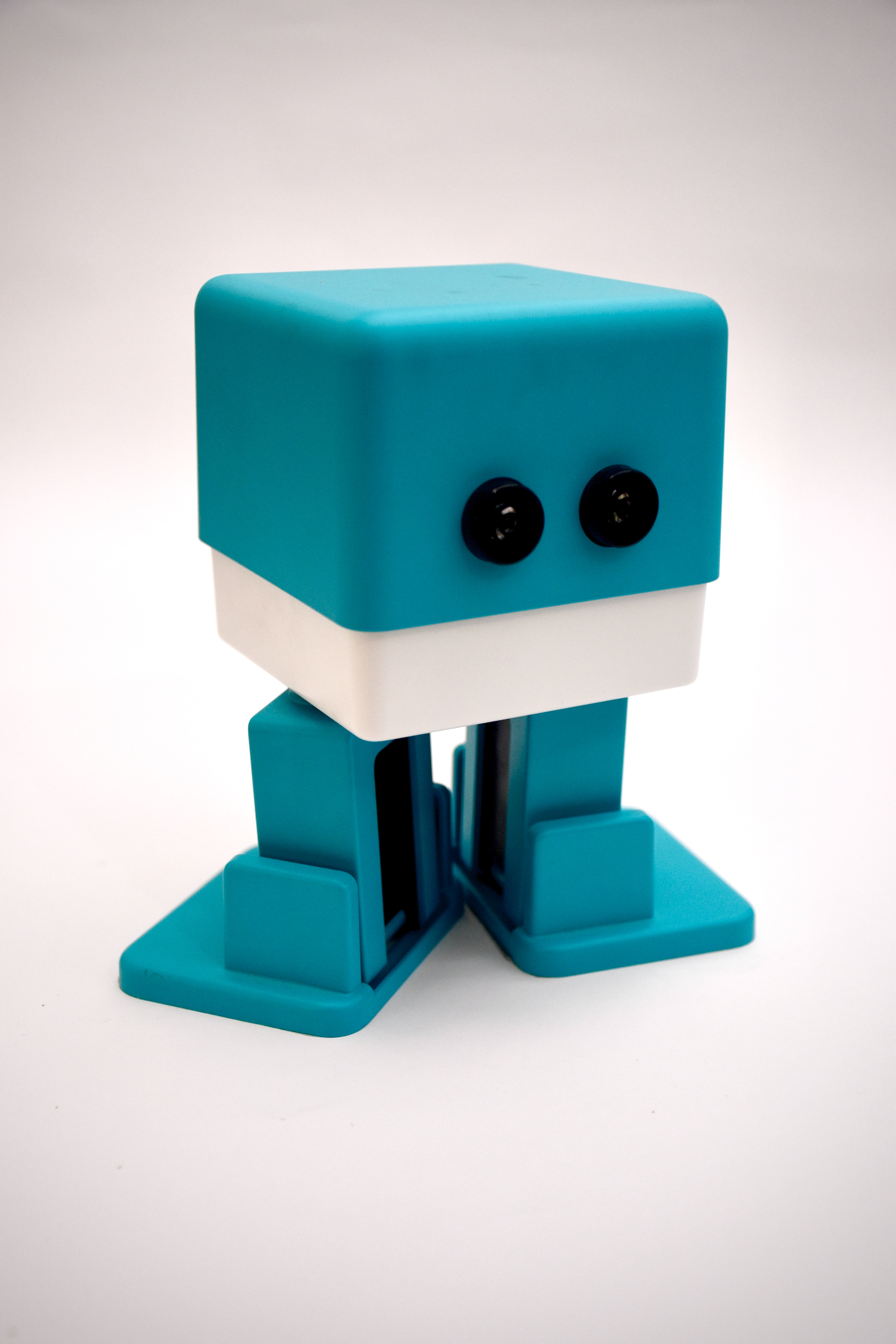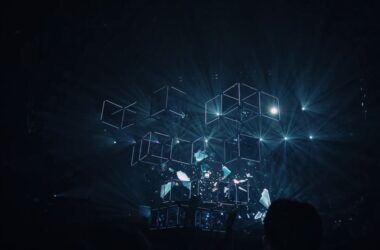Chatbots have become an integral part of various applications, providing efficient and interactive user experiences. With advancements in natural language processing, tools like ChatGPT from OpenAI have made it easier than ever to build sophisticated chatbots. In this step-by-step guide, we will explore the process of creating a chatbot powered by ChatGPT, enabling you to leverage its capabilities and potentially generate passive income.
Understanding ChatGPT and Its Integration
ChatGPT is a state-of-the-art language model developed by OpenAI. It utilizes deep learning techniques to generate human-like responses based on user inputs. To integrate ChatGPT into your chatbot, you can make use of the OpenAI API, which provides a straightforward way to interact with the model. This integration allows your chatbot to leverage the power of ChatGPT for natural and engaging conversations.
Defining Your Chatbot’s Purpose and Use Cases
Before diving into the technical aspects, it is crucial to define the purpose and use cases for your chatbot. Identify the problem or need that your chatbot will address. Consider various applications such as customer support, information retrieval, or entertainment. Defining the scope and functionality of your chatbot based on specific use cases will help guide the development process.
Gathering Training Data and Preparing Inputs
To train ChatGPT effectively, you’ll need a dataset of relevant conversations or user inputs. Collect and curate a dataset that aligns with the use cases you’ve defined. Preprocess and clean the training data to remove noise and ensure optimal performance. Format the training data to meet the input requirements of ChatGPT, such as tokenization and data structure.
Training ChatGPT with Custom Data
Once you have your training data prepared, it’s time to train ChatGPT with your custom dataset. Fine-tuning allows you to adapt ChatGPT to specific domains or use cases. Set up the training environment, configure parameters, and initiate the training process. Understand the nuances of fine-tuning to achieve the desired performance for your chatbot.
Building the Chatbot Interface and User Experience
Select a suitable platform or framework to build your chatbot interface, depending on your target audience and deployment requirements. Design an intuitive and user-friendly interface that facilitates smooth interactions. Implement the necessary functionality to connect the chatbot with the ChatGPT API, enabling real-time conversations and responses.
Testing and Iterating
Thorough testing is essential to ensure the reliability and effectiveness of your chatbot. Test it with sample inputs and real-world scenarios to identify any issues or areas for improvement. Collect user feedback and analyze interactions to gain insights into user behavior and expectations. Iterate and refine your chatbot based on user feedback to enhance its performance and user experience.
Deploying the Chatbot and Scaling Infrastructure
Once your chatbot is ready, it’s time to deploy it to a production environment. Set up the necessary infrastructure to host and handle user traffic effectively. Ensure scalability and performance optimization to accommodate increased usage. Implement robust security measures to protect user data and prevent unauthorized access.
Monetization Strategies and Passive Income Generation
Now that your chatbot is up and running, explore monetization strategies to generate passive income. Consider options such as paid subscriptions, in-app purchases, affiliate marketing, or sponsored content. Implement the chosen monetization strategy within your chatbot and continuously monitor and optimize revenue generation over time.
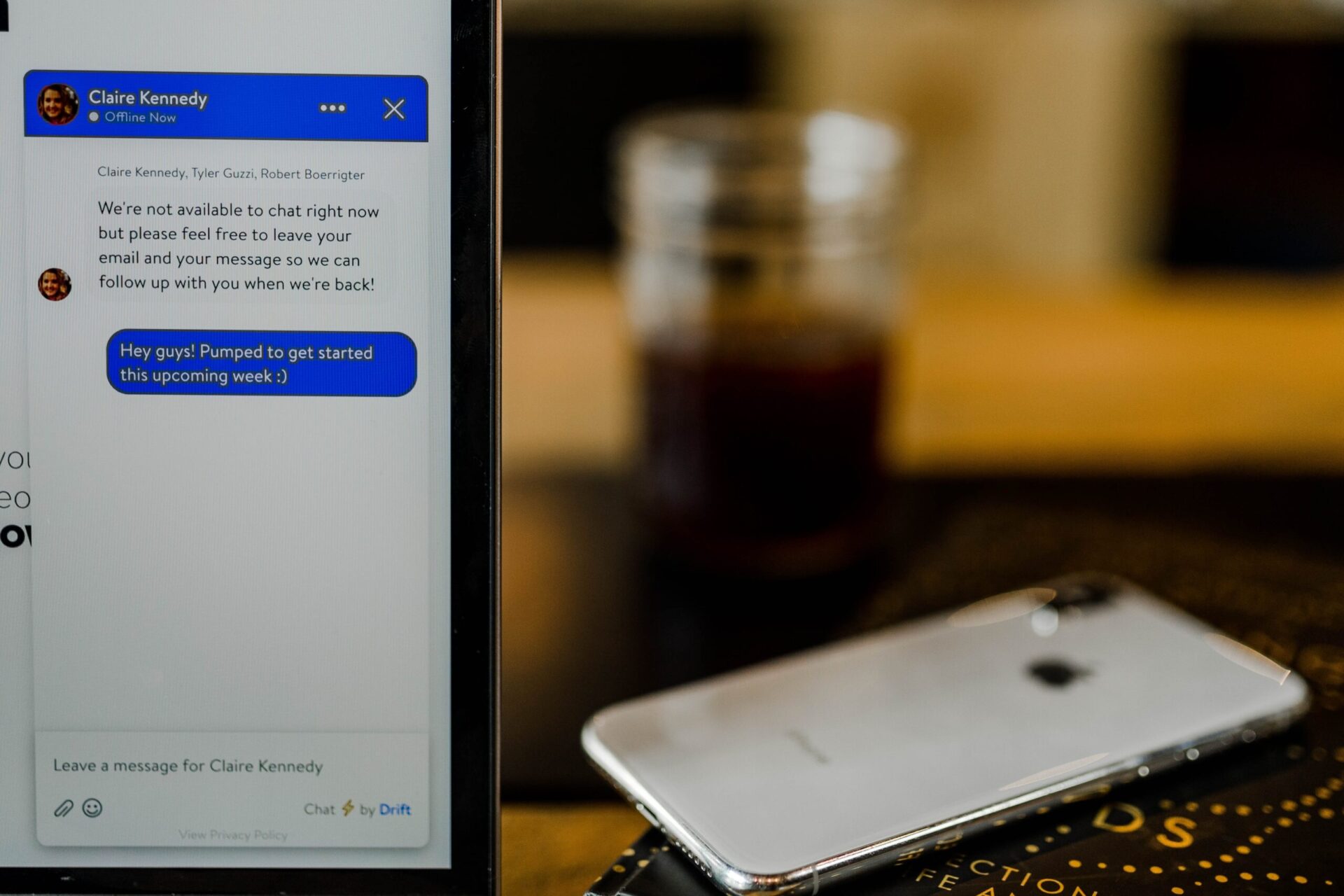
Summary:
Creating a chatbot powered by ChatGPT offers immense potential for delivering engaging user experiences and even generating passive income. By following this step-by-step guide, you can leverage the capabilities of ChatGPT and build your own chatbot tailored to your specific use cases. Remember to continuously improve and iterate your chatbot based on user feedback and changing requirements. Start your journey into the world of chatbot development and unlock the possibilities with ChatGPT.