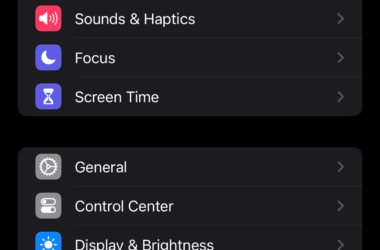1. Introduction
In the digital age, our devices constantly vie for attention, turning productivity into a battleground for focus. Amidst the cacophony of notifications, the Do Not Disturb (DND) feature emerges as a beacon of tranquility, offering a respite for those looking to regain control over their digital lives. This guide delves into mastering DND settings across various platforms, providing a roadmap to enhanced focus and mental well-being. By customizing these settings, users can create a digital environment that supports their lifestyle and work demands, turning potential distractions into orchestrated silence.
2. Understanding Do Not Disturb Settings
Do Not Disturb (DND) settings are essentially your digital gatekeeper, preventing unwanted distractions from breaking your focus. At its simplest, activating DND mode silences your phone, stopping calls, texts, and app notifications from lighting up your screen or making noise. But there’s more to it than just silencing your device. Modern systems allow you to schedule DND times, set exceptions for certain contacts, or allow only priority apps to notify you. Whether you’re using an iPhone, an Android device, or sitting in front of a computer, DND settings can be tailored to fit your needs.
3. Benefits of Using Do Not Disturb Settings
3.1 For Your Productivity:
Every notification break can cost you valuable minutes of re-focusing time. By controlling these interruptions, DND settings help you maintain a steady work flow, making your productive hours more efficient.
3.2 For Your Mental Health:
Constant notifications are not just distracting; they’re also stress-inducing. By filtering the digital noise, DND settings contribute to a calmer, more controlled environment, reducing anxiety and improving your overall mental well-being.
3.3 For Controlling Your Digital Environment:
The beauty of DND settings lies in their flexibility. You can set them up as a rigid barrier for focus times or as a flexible filter that adjusts to your changing needs, giving you back control over when and how you engage with your digital world.
4. How to Set Up Do Not Disturb on Various Devices
4.1 For iOS Users:
- Access
Settings>Do Not Disturb. - Activate
Scheduledto set specific times for DND to automatically turn on and off. - Use
Allow Calls Fromto specify who can reach you during DND.
4.2 For Android Users:
- Go to
Settings>Sound>Do Not Disturb. - Customize your preferences for events, calls, messages, and what exceptions you allow.
4.3 For Windows Users:
- Activate
Focus Assistfrom the Action Center. - Choose your preferred level of silence: Off, Priority Only, or Alarms Only.
4.4 For macOS Users:
- In
System Preferences, navigate toNotifications&Do Not Disturb. - Set your DND schedule and decide if you want to receive calls during this period.
5. Customizing Your Do Not Disturb Experience
The true power of DND lies in its customization. It’s not just about turning off notifications; it’s about creating an ecosystem that supports your work and lifestyle. For example, if you’re a parent, you might want to allow calls from your children’s school even during focus hours. Or, if you’re waiting for an important email, you can allow notifications from your email app while silencing others. Tailoring DND settings to your personal and professional life ensures you’re always in the loop when it matters, without the constant bombardment of information.
6. Common Challenges and Solutions
6.1 Navigating Missed Notifications:
Regularly review your DND settings and adjust them as needed. Also, consider setting specific times to check your notifications, ensuring you’re not missing out on important updates.
6.2 Finding the Right Balance:
Too strict, and you might miss important calls. Too lenient, and the feature loses its purpose. Regular adjustments and mindful planning of exceptions and schedules can help find the perfect balance for your needs.
Conclusion
In our interconnected world, mastering the Do Not Disturb settings on your devices is not just about reducing interruptions; it’s about creating a space where you can work, rest, and play on your own terms. With careful customization, DND settings can enhance your productivity, protect your mental well-being, and help you reclaim control over your digital life. Embrace the power of silence, and let your creativity and focus soar in the quiet spaces you create.